Losing a file unintentionally is a common experience shared by many. A misstep in pressing keys or an unforeseen system malfunction can lead to instant regret.
Such scenarios bring forth the significance of data recovery software.
These tools serve as a beacon of hope in dim situations, ensuring that your deleted or lost files can be recovered.
But, with an array of options presented in the market, selecting the perfect fit becomes a challenging task.
Editor’s choice
EaseUS Data Recovery for Mac
This is the #1 data recovery software based on User Interface, Ease of usage, Pricing, and Customer satisfaction.
More Less| Software Name | Best Suited For |
|---|---|
| EaseUS Data Recovery | Individuals and businesses requiring comprehensive file recovery solutions, with an emphasis on a user-friendly interface. |
| Recoverit | Users looking for advanced recovery options paired with versatile file support, especially for multimedia retrieval. |
| MiniTool Power Data Recovery | Those in need of a powerful scanning engine for in-depth recovery, especially useful for partition-related losses. |
Importance of Data Recovery
The digital age has stored most of our cherished memories, indispensable documents, and prized creative works electronically.
Now, picture investing endless hours on a digital project only for it to vanish due to a technical hiccup.
The mere thought is exasperating. This is where data recovery software comes into play. It operates like a sorcerer’s spell, reviving seemingly lost files from the abyss.
Such tools are not just conveniences but essentials, ensuring you can work and play in the digital realm with a safety net below.
Factors to Consider when Choosing Data Recovery Software
Embarking to find the right data recovery software requires a roadmap. Here are some pivotal factors that should guide your decision-making process:
Compatibility with macOS
Investing in a tool that doesn’t resonate with your system’s operating language is like buying a book in a language you can’t read.
Pointless and frustrating. It’s imperative to ensure that the software you opt for is tuned to the current macOS and its predecessors.
This ensures the longevity and versatility of the tool.
Recovery Rate
A tool’s efficiency is ranked by its success rate. Regarding data recovery, the prime metric of efficiency is the recovery rate.
This indicates the software’s prowess in retrieving files. Opting for tools with an illustrious history of returning files from the digital network is a no-brainer.
User Interface and Ease of Use
No matter how powerful, a tool loses its charm if it requires a manual and a tech expert by your side to operate. The user interface should be designed with clarity and simplicity, ensuring that even less tech-savvy people can easily navigate.
Customer Support and Reviews
In the intricate software world, having robust customer support is not just a luxury but a necessity.
Challenges and queries can arise, and having a reliable team to assist can make all the difference. Apart from this, the experiences of fellow users serve as markers.
Delving into user reviews can offer insights into the software’s real-world performance, strengths, and potential drawbacks.
Best Data Recovery Software for Mac
1. EaseUS Data Recovery for Mac

EaseUS Data Recovery for Mac
EaseUS offers an intuitive interface and robust retrieval capabilities. Its versatility ensures high recovery rates across varied file types and storage devices.
Hailing from the trusted house of EaseUS, this data recovery software has solidified its standing as a top-tier solution for Mac users. Renowned for its potent combination of in-depth recovery features and user-friendly interface, it caters to casual users and tech professionals.
Key Features
- Ease of Use: With an uncluttered and intuitive interface, EaseUS ensures that data recovery is straightforward for all users.
- Recovery Capabilities: It can recover a vast spectrum of file formats, be it documents, images, videos, or audio files.
- Supported Devices: Its prowess extends to various devices, including Mac’s internal storage, external hard drives, USBs, and SD cards.
- Safety & Security: Prioritizing user data, EaseUS operates in a read-only mode to ensure zero risk of data overwriting.
- Scanning Options: It provides flexibility with fast scans for immediate results and deep scans for exhaustive data recovery.
- Compatibility: It supports many macOS versions and is exclusively tailored for the Mac environment.
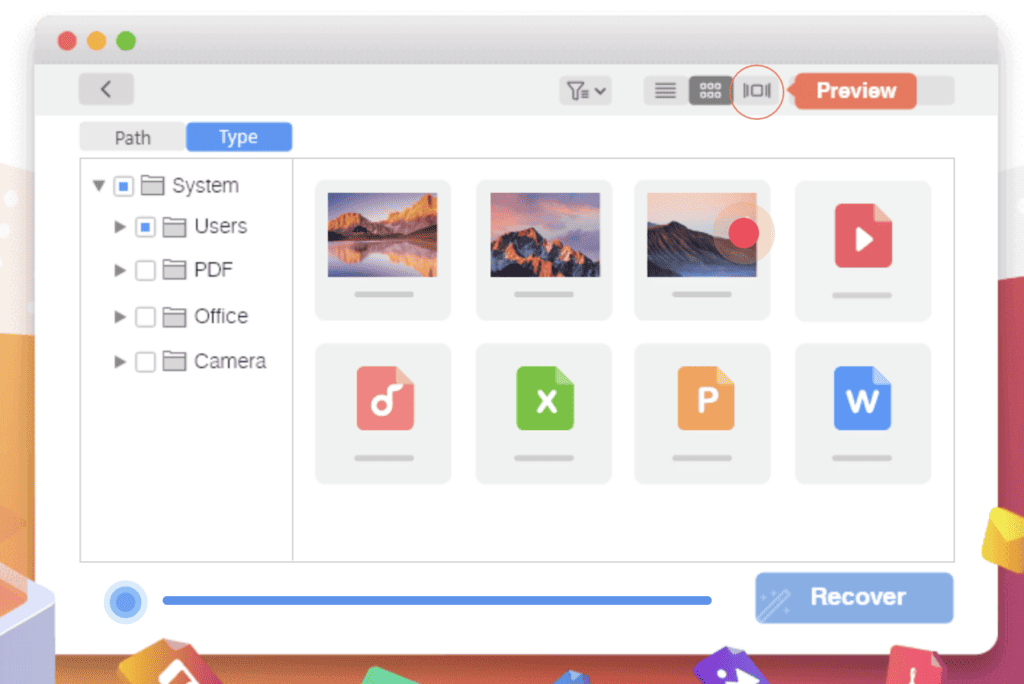
Performance
Through numerous tests and user reviews, EaseUS Data Recovery for Mac consistently showcases commendable data recovery rates, marking its place as a high-efficiency tool in the Mac ecosystem.
User Experience
The majority of users have lauded EaseUS for its simplicity and efficiency. Some, however, have voiced a desire for even more granular control in the post-recovery sorting process.
Pricing
EaseUS Data Recovery for Mac offers a trial version, allowing users to preview recoverable files. The Pro version costs $89.95 for unlimited recovery and comprehensive features.
Customer Support
EaseUS extends a comprehensive support framework for its users, encompassing a rich online knowledge repository, email support, and live chat for real-time assistance.
Conclusion
EaseUS Data Recovery for Mac, with its holistic feature set and consistent performance, undeniably earns its badge as a top recommendation for Mac users.
When faced with the daunting abyss of data loss, EaseUS emerges as a reliable safety net, ensuring no memory is lost in the digital shuffle.
2. Data Rescue

Data Rescue
Data Rescue boasts advanced algorithms that delve deep to retrieve lost files. Its user-centric design makes it a favorite among both novices and experts.
Originating from the stables of Prosoft Engineering, Data Rescue has been a stalwart in data recovery for years. Recognized for its meticulous recovery algorithms and user-oriented design, it has earned accolades and trust from Mac users worldwide.
Key Features
- Ease of Use: Data Rescue boasts a streamlined interface, ensuring even novices can grasp its functionalities without being overwhelmed.
- Recovery Capabilities: From standard formats like JPGs and DOCs to more specialized ones, Data Rescue’s versatility in data recovery is commendable.
- Supported Devices: It’s adept at recovering data from many devices, including Mac’s internal drive, external drives, and RAID arrays.
- Safety & Security: With a non-invasive recovery process, Data Rescue ensures the original data remains untouched and uncompromised.
- Scanning Options: Users can opt for quick scans for swift recoveries or deep scans for more in-depth data retrieval.
- Compatibility: Primarily designed for Mac, Data Rescue ensures optimal performance across various macOS versions.
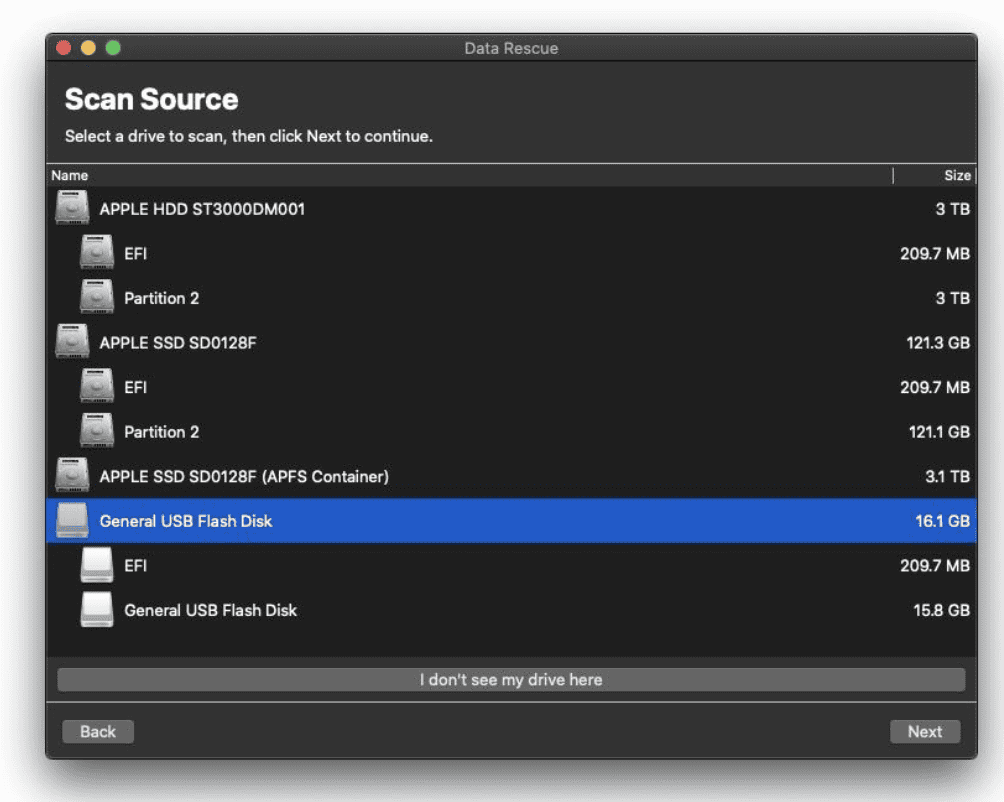
Performance
In performance benchmarks and user tests, Data Rescue consistently showcases a high recovery rate, making it a reliable tool for those critical data recovery missions.
User Experience
The software garners praise for efficiently retrieving vast amounts of data. Some users, however, would appreciate more granular control in filtering scan results.
Pricing
While Data Rescue offers a free demo allowing users to preview recoverable items, its Standard version, priced at $79, unlocks its full potential, catering mainly to tech professionals.
Customer Support
Prosoft Engineering backs Data Rescue with robust customer support. Users can tap into a rich knowledge base, email support, and even avail of live chat services.
Conclusion
With its advanced feature set, commitment to safe recovery, and impressive performance metrics, Data Rescue is undeniably a top-tier choice for data recovery on Mac. Whether it’s a simple file retrieval or a more extensive data rescue mission, with Data Rescue, you’re in expert hands.
3. Disk Drill

Disk Drill
Disk Drill stands out with its user-friendly approach and comprehensive recovery tools. It promises swift, efficient data retrieval across a range of devices.
Developed by CleverFiles, Disk Drill has established itself as a leading data recovery software since its inception.
Known for its powerful features and user-friendly interface, it has been a trusted choice for individual users and businesses.
Key Features
- Ease of Use: With its intuitive design, even those new to data recovery can navigate Disk Drill without a steep learning curve.
- Recovery Capabilities: Disk Drill can retrieve over 400 file formats, including documents, photos, videos, and more.
- Supported Devices: It supports many devices, including internal and external hard drives, USB drives, memory cards, and iOS and Android devices.
- Safety & Security: Disk Drill operates with a “read-only” access approach to ensure no data overwrite risk during recovery.
- Scanning Options: Users can opt for a quick scan for recently deleted files or a deep scan for more challenging recoveries.
- Compatibility: While it shines on Mac, Disk Drill is also available for Windows, ensuring a wide range of compatibility.
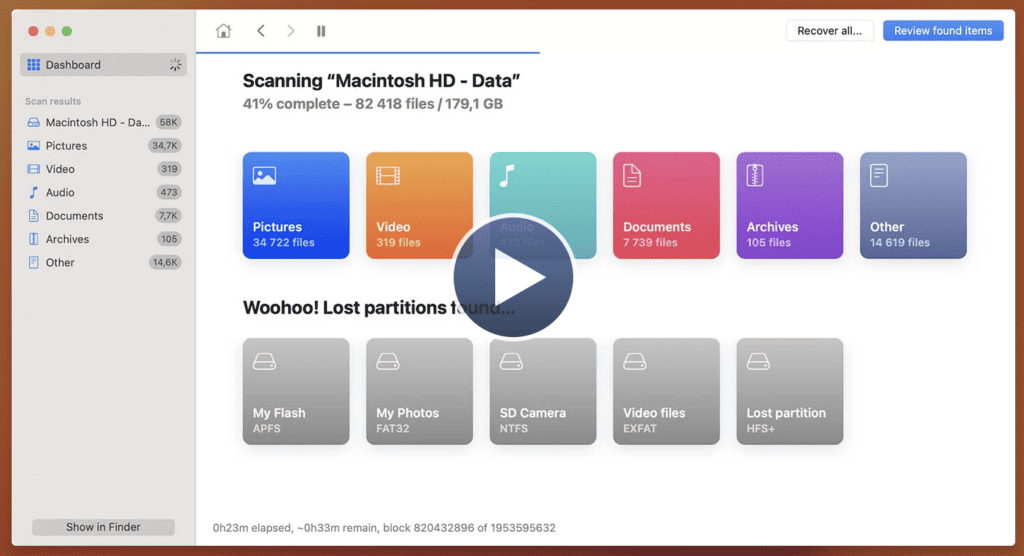
Performance
Reviews and tests consistently show that Disk Drill boasts a high recovery success rate, with quick scanning speeds, making data retrieval efficient and effective.
User Experience
Users often praise Disk Drill’s user-friendly interface and ability to recover large files without corruption. However, some users desire even more advanced filtering options for the scanning results.
Pricing
Disk Drill offers a free version with limited recovery capabilities. Disk Drill Pro is $89 for more extensive recovery options, offering unlimited recovery and extra features like guaranteed recovery and backup functionalities.
Customer Support
CleverFiles provides a robust support system for Disk Drill users. This includes an extensive online knowledge base, email support, and regular updates to the software for enhanced performance.
Conclusion
With its comprehensive features, user-centric design, and impressive performance, Disk Drill rightfully earns its spot as a top data recovery solution. Disk Drill promises a reliable safety net for your digital files, whether you’re facing minor data loss or looking to retrieve large chunks of data.
4. Wondershare Data Recovery for Mac (Recoverit)

Recoverit
Recoverit offers a seamless blend of powerful data recovery tools within an intuitive framework. Known for its high success rate, it’s a top choice for many.
Developed by Wondershare, a renowned name in the software industry, Recoverit has risen in the ranks to become one of the preferred data recovery solutions available. Its blend of user-friendliness with powerful recovery capabilities makes it a favorite among novices and professionals.
Key Features
- Ease of Use: Recoverit’s intuitive design ensures users can embark on their data recovery journey without steep technical hurdles.
- Recovery Capabilities: Capable of retrieving a multitude of file types—from office documents to multimedia files—Recoverit’s versatility is truly impressive.
- Supported Devices: It offers recovery solutions across various devices, including internal hard drives, external USB drives, memory cards, and cameras.
- Safety & Security: With its non-destructive recovery approach, Recoverit ensures the source data remains unaltered.
- Scanning Options: Users are granted the flexibility of both quick scans for rapid recoveries and deep scans for thorough retrievals.
- Compatibility: While a Mac superstar, Recoverit also shines brightly on Windows platforms.
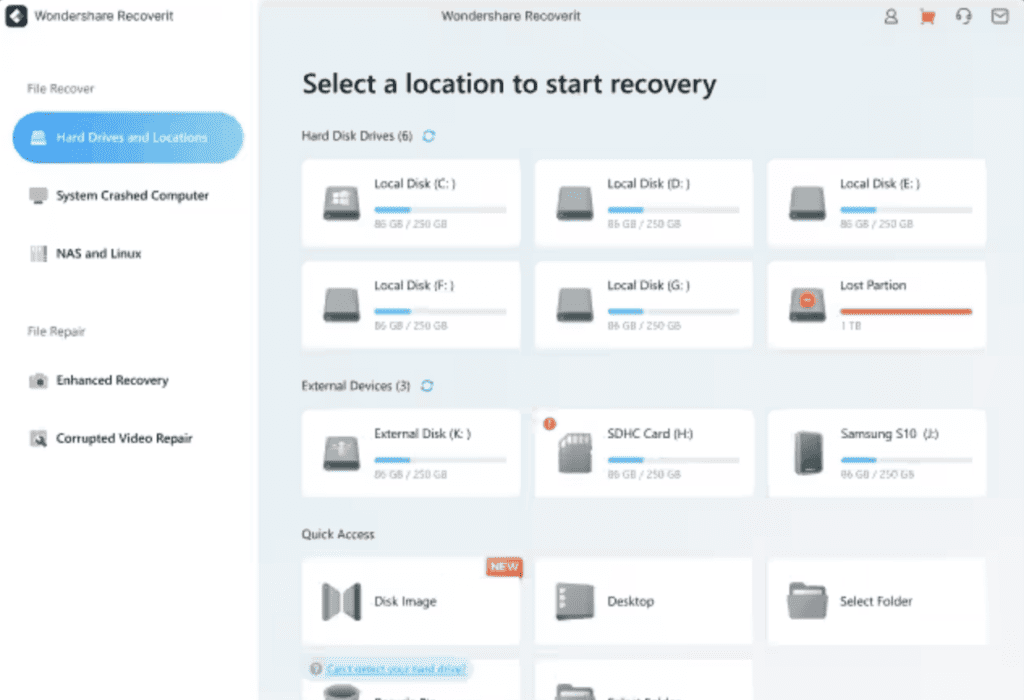
Performance
Recoverit frequently demonstrates a commendable recovery success rate in user tests and expert reviews, reaffirming its position as a reliable tool in data crises.
User Experience
Recoverit consistently receives acclaim for its straightforward and efficient recovery process. However, a few users wish for a more advanced filtering system during data retrieval.
Pricing
Recoverit allows users a free version to preview potentially recoverable files. They offer various pricing tiers for unlimited data recovery and additional features, with the Essential version starting at $59.95.
Customer Support
Wondershare ensures Recoverit users can access a rich repository of online resources, video tutorials, and FAQs. Additionally, they provide email support and a responsive customer service team.
Conclusion
Recoverit, with its robust features and a proven track record, undoubtedly ranks as a top choice for those seeking a reliable data recovery solution. In the often daunting realm of data loss, with Recoverit, users find a trusty ally.
5. MiniTool Power Data Recovery

MiniTool Power Data Recovery
MiniTool delivers a potent mix of deep scanning capabilities with an accessible interface. Its diverse toolkit promises recovery from simple to complex data loss scenarios.
Originating from MiniTool Solutions, MiniTool Power Data Recovery has rapidly gained traction as a dependable data recovery tool. Known for its comprehensive features wrapped in a user-friendly cloak, it appeals to many users, ranging from tech enthusiasts to everyday computer users.
Key Features
- Ease of Use: Its straightforward design ensures users can initiate and complete the recovery process without complexity.
- Recovery Capabilities: MiniTool is adept at retrieving an extensive array of file types, encompassing simple text documents to intricate multimedia files.
- Supported Devices: It flaunts versatility, supporting data recovery from internal hard drives, external USBs, memory cards, and SSDs.
- Safety & Security: With its promise of non-intrusive recovery, MiniTool ensures original data remains untouched during the process.
- Scanning Options: Offering both quick scan for a speedy overview and deep scan for in-depth recovery, it caters to diverse recovery needs.
- Compatibility: While it’s a luminary in the Windows domain, MiniTool Power Data Recovery offers a version optimized for Mac users.

Performance
Feedback from expert benchmarks and user tests consistently highlights MiniTool’s impressive recovery rates, solidifying its reputation as a high-performance tool.
User Experience
Users frequently laud MiniTool for its efficient data recovery process and intuitive design. A handful, however, would appreciate more advanced data sorting options post-recovery.
Pricing
MiniTool Power Data Recovery provides a free version, allowing users to recover up to 1GB of data. For those seeking unlimited recovery and advanced features, premium versions start at $69 for the Personal Standard edition.
Customer Support
MiniTool backs its software with a robust support system featuring a detailed online knowledge base, email support, and responsive live chat services.
Conclusion
MiniTool Power Data Recovery, with its blend of user-centric design, powerful features, and competitive pricing, firmly establishes itself as a leading choice for data recovery. In the unpredictable landscape of data mishaps, MiniTool acts as both a shield and a healer.
6. Stellar Data Recovery for Mac

Stellar Data Recovery
Synonymous with professional-grade recovery, Stellar tackles data loss with precision. Its advanced algorithms ensure high recovery rates across a multitude of file systems.
Coming from the reputable Stellar brand, this data recovery software has become an efficient and reliable solution for Mac users.
Celebrated for its potent fusion of robust recovery capabilities with a user-centric approach, it has garnered trust across the spectrum, from individual users to businesses.
Key Features
- Ease of Use: Stellar’s user interface is designed with simplicity, ensuring a seamless experience even for those new to data recovery.
- Recovery Capabilities: Stellar takes pride in restoring many file types, spanning documents, multimedia files, emails, and more.
- Supported Devices: Its versatility shines through in its support for various devices, from Mac’s built-in storage to external drives, USBs, and memory cards.
- Safety & Security: Stellar operates, ensuring zero risk of data overwriting and safeguarding original data integrity.
- Scanning Options: Users can have a swift scan or a more in-depth recovery process catering to varied needs.
- Compatibility: Designed specifically for Mac, Stellar supports an extensive range of macOS versions, both old and new.
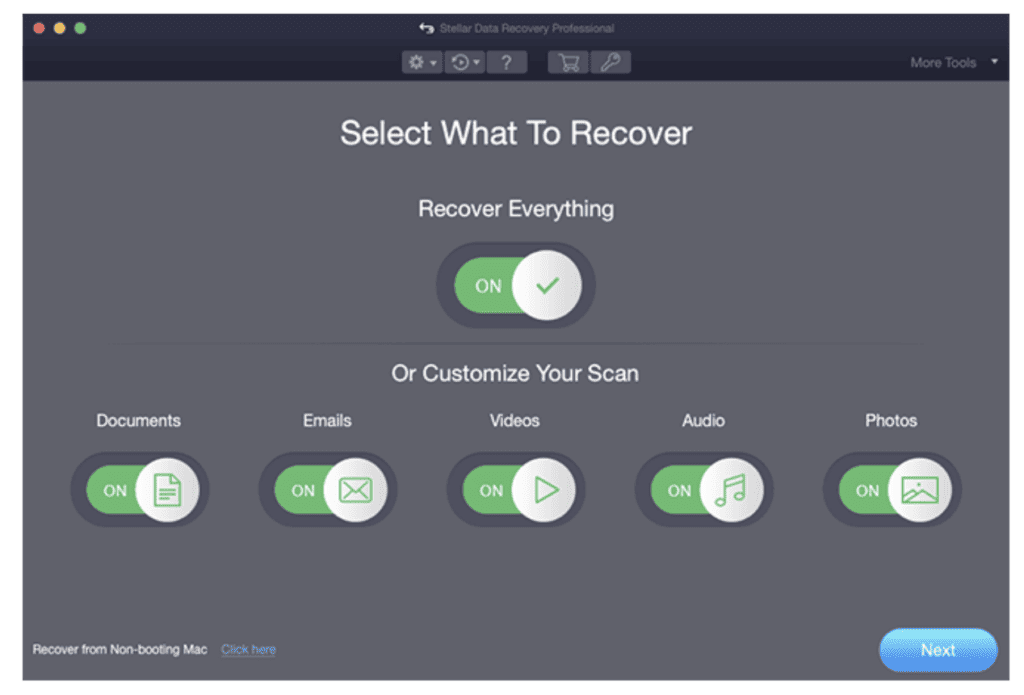
Performance
Drawing from user reviews and expert benchmarks, Stellar Data Recovery for Mac has consistently demonstrated a high success rate in data recovery, underlining its efficiency and reliability.
User Experience
Feedback from users frequently highlights Stellar’s efficacy, especially in challenging recovery scenarios. A segment of users, however, would like more advanced data categorization post-recovery.
Pricing
Stellar Data Recovery for Mac offers a free version for users to preview recoverable items. For a full suite of recovery features, the Professional version starts at $79.99.
Customer Support
Backing its software, Stellar provides a comprehensive support system. This includes an exhaustive online knowledge base, dedicated email support, and timely software updates to handle the evolving macOS landscape.
Conclusion
With its blend of advanced recovery mechanisms and user-friendly design, Stellar Data Recovery for Mac rightfully claims its position as a top recommendation for Mac users.
With Stellar by your side, you’re well-equipped to reclaim what was lost in the event of unforeseen data loss.
7. Tenorshare Data Recovery for Mac

Tenorshare Data Recovery for Mac
Tenorshare offers efficient recovery algorithms wrapped in a sleek design. It ensures Mac users have a reliable tool against data loss.
Emerging from the well-regarded Tenorshare brand, this data recovery software has firmly established its reputation as a dependable ally for Mac users.
Acclaimed for its dynamic combination of comprehensive recovery options and user-friendly demeanor, it appeals to many users, from everyday individuals to IT professionals.
Key Features
- Ease of Use: With a design focus on user experience, Tenorshare ensures users of all expertise levels can navigate its functionalities effortlessly.
- Recovery Capabilities: Tenorshare stands out with its proficiency in recovering an expansive range of file formats, including general documents, multimedia, archives, or emails.
- Supported Devices: Its capability extends to various storage mediums, including Mac’s core storage, external hard drives, flash drives, memory cards, and more.
- Safety & Security: Operating to preserve data integrity, Tenorshare guarantees no data overwriting, ensuring the original data remains intact.
- Scanning Options: Offering both rapid scans for recent losses and deep scans for intricate recoveries, it caters to diverse user needs.
- Compatibility: Crafted for Mac, Tenorshare ensures peak performance across many macOS iterations.
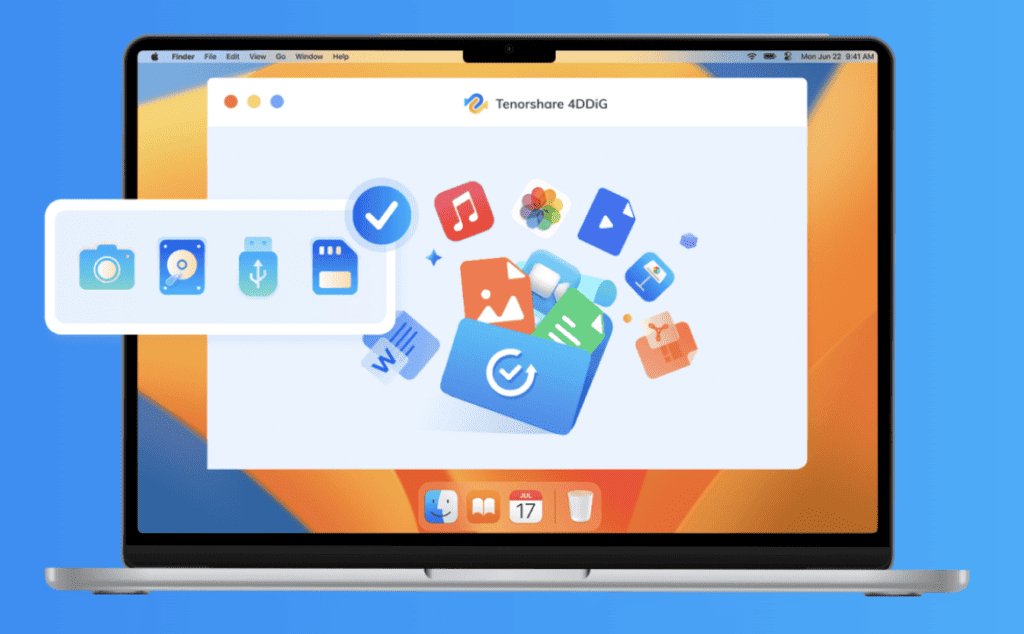
Performance
Per user testimonials and expert analyses, Tenorshare Data Recovery for Mac consistently showcases remarkable recovery rates, reinforcing its position as a top-tier tool.
User Experience
Users frequently underscore Tenorshare’s prowess, especially in complex recovery scenarios. Some, however, would appreciate added enhancements in the post-recovery data categorization process.
Pricing
Tenorshare Data Recovery for Mac offers a limited trial version, allowing users to glimpse potential recoverable items. For unrestricted access and comprehensive features, the premium version is available with pricing starting at $59.95.
Customer Support
Tenorshare supports its software offering with a holistic support infrastructure comprising a rich online resource library, dedicated email support, and software updates to tackle the ever-evolving challenges of the macOS ecosystem.
Conclusion
Tenorshare Data Recovery for Mac, enriched with its advanced feature palette and user-centric design, rightfully claims its rank as a leading recommendation for Mac users. When faced with the trepidation of data loss, having Tenorshare in your toolkit means you’re equipped with one of the best safety nets out there.
8. Softtote Mac Data Recovery
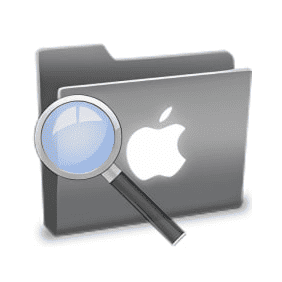
Softtote Mac Data Recovery
Softtote combines simplicity with effectiveness, offering Mac users a straightforward solution to data mishaps. Its focus on user experience makes the recovery process a breeze.
Softtote Mac Data Recovery has gradually carved a niche in data recovery solutions. Recognized for its efficient algorithms and user-friendly interface, it has garnered appreciation from many Mac users.
Key Features
- Ease of Use: Softtote emphasizes simplicity, ensuring users, regardless of their tech proficiency, can utilize its features with ease.
- Recovery Capabilities: Softtote can retrieve various file types, from standard documents to multimedia files.
- Supported Devices: The software is adept at recovering data from Mac’s internal drives, external HDDs, USBs, and other standard storage devices.
- Safety & Security: With a focus on non-intrusive recovery, Softtote ensures that the source data is never compromised.
- Scanning Options: Users can choose between quick scans for immediate results or deep scans for exhaustive data recovery.
- Compatibility: Explicitly tailored for Mac, Softtote supports a broad spectrum of macOS versions.
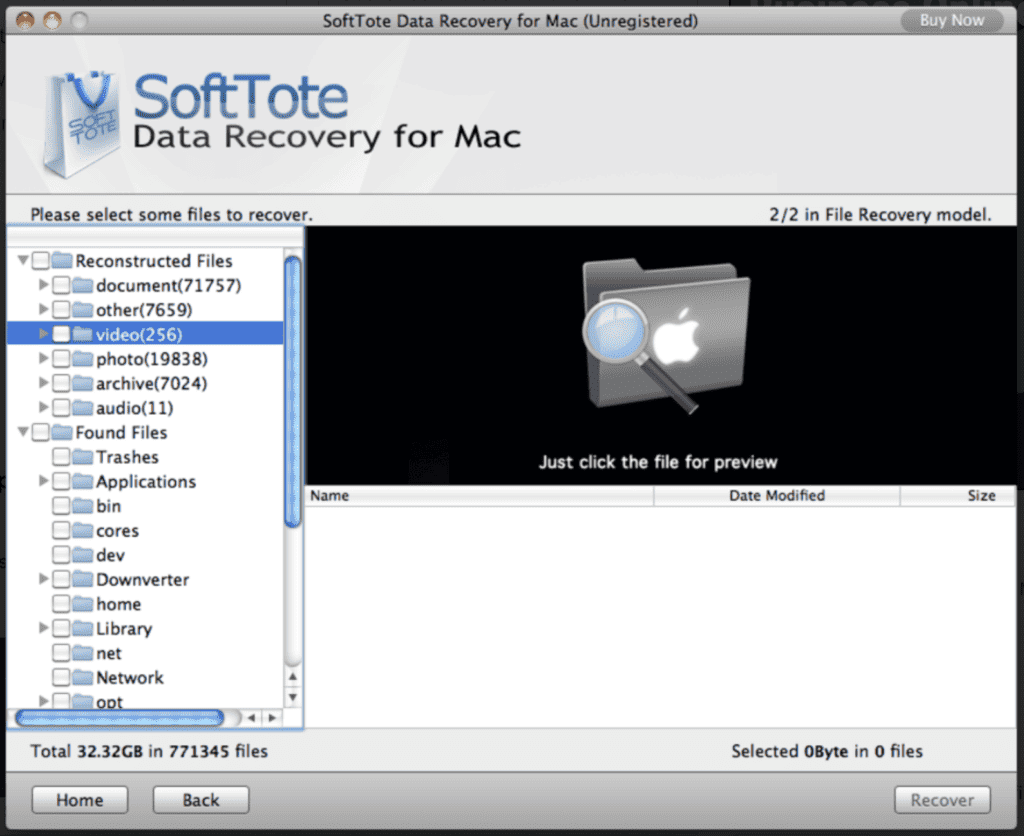
Performance
According to user feedback and expert reviews, Softtote Mac Data Recovery has displayed consistent performance metrics, positioning it as a reliable tool in the data recovery space.
User Experience
Many users laud Softtote for its straightforward recovery process and effectiveness. However, some feedback indicates a desire for more advanced filtering options during recovery.
Pricing
Softtote Mac Data Recovery provides a free trial, allowing users to preview recoverable items. Their premium version is priced competitively for unrestricted recovery capabilities and additional features, making it accessible to various users.
Customer Support
Softtote backs its product with a comprehensive support system, encompassing an online FAQ section, email support, and regular software updates to tackle new challenges in the macOS environment.
Conclusion
Softtote Mac Data Recovery, with its fusion of robust recovery features and user-oriented design, is a commendable choice for those navigating the challenges of data loss on Mac. In the unpredictable realm of digital data, Softtote acts as a trusted ally, ensuring no file is genuinely lost.
9. Cisdem Data Recovery for Mac

Cisdem Data Recovery
Cisdem stands out with its balance of ease of use and potent recovery features. It offers Mac users a trusted ally in the face of data loss.
Emerging from the innovative Cisdem brand, this data recovery software is designed with the needs of Mac users in mind. Acclaimed for its efficient recovery capabilities and user-friendly interface, it seeks to reduce the anxiety associated with data loss incidents.
Key Features
- Ease of Use: Cisdem sports an intuitive design, making the recovery process simple even for novices.
- Recovery Capabilities: It is versatile and can recover many file formats, including documents, multimedia, archives, etc.
- Supported Devices: Cisdem’s prowess extends to multiple devices, such as Mac’s internal drives, external drives, memory cards, and other storage mediums.
- Safety & Security: Prioritizing data safety, Cisdem ensures a non-intrusive recovery process, leaving original data untouched.
- Scanning Options: Users can opt for basic scans for faster results or advanced scans for thorough recoveries.
- Compatibility: Exclusively designed for Mac, Cisdem is optimized for a broad spectrum of macOS versions.
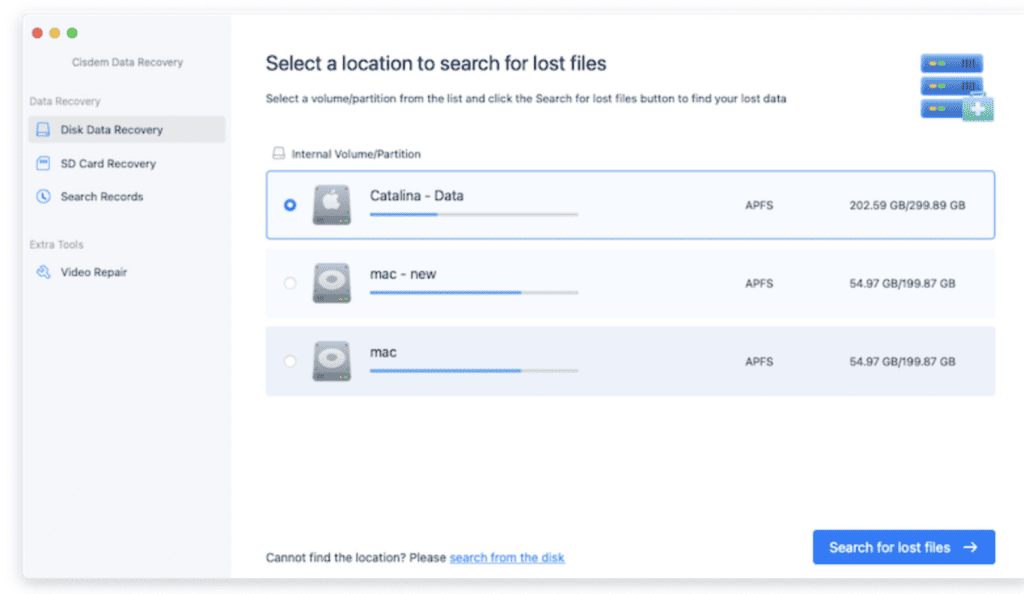
Performance
Based on user testimonials and expert reviews, Cisdem Data Recovery consistently delivers commendable recovery rates, making it a reliable choice for Mac users.
User Experience
Feedback often highlights Cisdem’s straightforward and efficient recovery process. Some users, however, have expressed a desire for more advanced customization options during the recovery phase.
Pricing
Cisdem Data Recovery for Mac provides a free trial, letting users preview potential recoverable items. They offer competitively priced premium versions for full recovery capabilities and enhanced features.
Customer Support
Cisdem offers an extensive support ecosystem, including a comprehensive online FAQ section, dedicated email support, and regular software updates to accommodate the ever-evolving macOS environment.
Conclusion
Cisdem Data Recovery for Mac, with its well-rounded features and commitment to user satisfaction, firmly places itself as a top recommendation for Mac users.
In the challenging journey of data loss, with Cisdem as a companion, users are equipped with a robust safety net.
10. UFS Explorer Standard Recovery

UFS Explorer Standard Recovery
UFS Explorer is equipped with features tailored for professionals. Its support for a broad range of file systems makes it versatile for diverse recovery needs.
Brought to life by SysDev Laboratories, UFS Explorer Standard Recovery is a sophisticated data recovery solution for individual users and IT professionals. Its reputation for dealing with complex data loss scenarios makes it a robust tool with advanced features.
Key Features
- Ease of Use: Despite its advanced capabilities, UFS Explorer maintains an intuitive interface, ensuring a smooth recovery process for users of all expertise levels.
- Recovery Capabilities: The software can retrieve various formats, from standard documents to intricate system files.
- Supported File Systems: UFS Explorer stands out with its support for many file systems, including FAT, NTFS, HFS+, Ext2, Ext3, Ext4, and many more.
- Safety & Security: The software emphasizes a non-intrusive recovery methodology, safeguarding the original data’s integrity.
- Storage Device Compatibility: UFS Explorer supports a wide range of storage devices, from internal drives to RAID configurations and virtual disks.
- Scanning Options: It offers quick scans for rapid retrievals and deep scans for more thorough recoveries.

Performance
From professional benchmarks to user experiences, UFS Explorer Standard Recovery consistently showcases high efficiency in data recovery, cementing its position as a top-tier tool in its category.
User Experience
Feedback highlights the software’s ability to handle complex data loss scenarios, often where other tools fall short. Some users, however, express a desire for a more modern user interface.
Pricing
UFS Explorer Standard Recovery has a demo version that allows users to scan and preview recoverable files. To unlock full recovery capabilities and access advanced features, users can purchase the licensed version, with pricing varying based on the chosen edition and features.
Customer Support
SysDev Laboratories supports UFS Explorer with a comprehensive support framework. This includes an in-depth online knowledge base, email support, and frequent software updates to ensure compatibility and performance.
Conclusion
UFS Explorer Standard Recovery, with its specialized features and consistent performance, positions itself as an elite choice for data recovery. For those navigating the challenging terrains of data loss, especially in intricate scenarios, UFS Explorer offers both a map and a guiding hand.
Conclusion
We have tried to provide you with a list of Mac’s best data recovery software. Before you purchase, use the demo version to scan and preview your deleted or damaged files; go for premium if you locate the files.
You can choose Recoverit and EaseUS Data Recovery if you want paid software.
On the cheaper side, Tenorshare Data Recovery is a good option.
FAQs
⭐️ Which is the most user-friendly data recovery software?
Most users find EaseUS and Recoverit easy to navigate due to their intuitive interfaces.
⭐️ Is there any free data recovery software for Mac?
Many software options offer free versions with limited capabilities, like Disk Drill.
⭐️ Can I recover data from an external hard drive?
Absolutely! Most software supports external drives, USBs, and other storage devices.
⭐️ Is it safe to use data recovery software?
Generally, it’s safe. However, always ensure you’re downloading from a trusted source to avoid malware.
⭐️ How long does data recovery take?
It varies based on the software and the size of the data. However, most tools provide an estimated recovery time.
I hope you find valuable information about the best free and paid data recovery software. For software recommendations and online deals, follow us on Facebook and Twitter.
You may also like: