All of us have more than one Email address, and it becomes tough to check all the emails regularly by opening new tabs on how it looks if you find all your emails in one place, no matter which platform you use. You can easily manage emails from the same interface without switching to individual accounts.

Or you may also be looking for some alternatives to email clients you are already using. Here we are covering all of this. With some of the best email apps, all major top Mail clients, such as Gmail, Outlook, Yahoo, and AOL, can work in the same place.
5 Best Mail Apps for Android Phone
1. Gmail
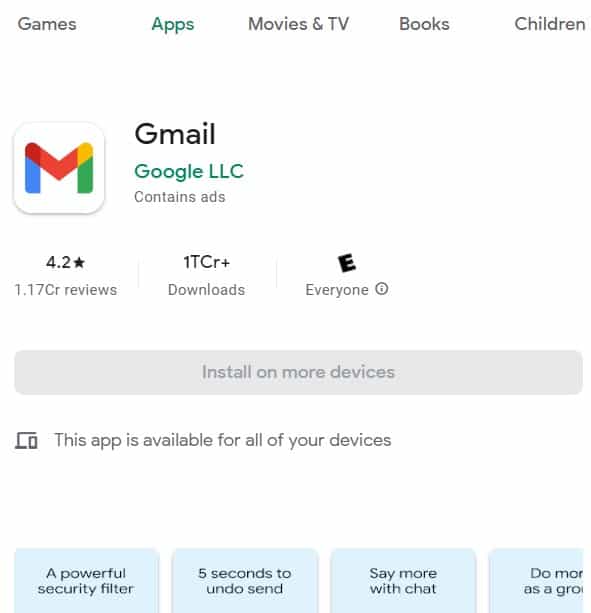
Everyone knows Gmail and its features as well. With a single Gmail account, you can signup to unlimited sites and use G-Suite products on the same side; Gmail allows you to integrate all your Gmail accounts in one spot. With the All Mail feature, you have all your emails without shuffling to individual emails.
If you have only Gmail addresses, then you must only use this. Check some of its features.
- Security: Gmail comes with Google security, and the whole world relies on its security. It offers Two-Factor authentication for an extra layer of security.
- Separate email sections: Here, with Gmail, you can get separate notifications of Primary, Social, and Promotions emails.
- Confidential mode: You can set the confidential way for sending an email so that your most sensitive details and attachments remain highly secure.
- Automatic reply: For quick short replies, Gmail intelligently reads the email and adds a quick fast reply that you can choose to send.
- Schedule email: You can schedule email at a specific date and time, so you do not miss any mail.
And the list goes on. There are so many great features available on Gmail that you love, all of which are free of cost.
2. ProtonMail
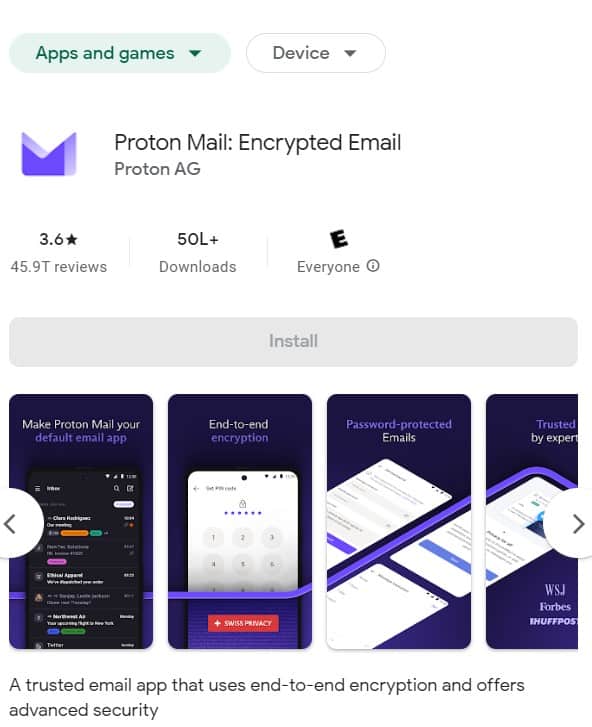
ProtonMail is a Switzerland-based company, and all its server is located in Swiss only. So it comes with Swiss laws, one of the strict privacy laws. The interface looks similar to Gmail, and most of the features are available on the sidebar menu, and some quick menus are available on the top.
Features of ProtonMail
- End-to-end encryption: This means that only you and the receiver can read an email. No one else has access, as ProtonMail does not keep anything on its server.
- Anonymous email: You are not required your detail while signing up for the ProtonMail. Neither they track your IP address nor the account information.
- Modern Inbox design: ProtonMail’s current email design brings everything to the same screen. You can identify every tool with its modern inbox design.
- Compatible with other email clients: ProtonMail works with other clients to provide all your emails in one inbox.
3. Edison Mail
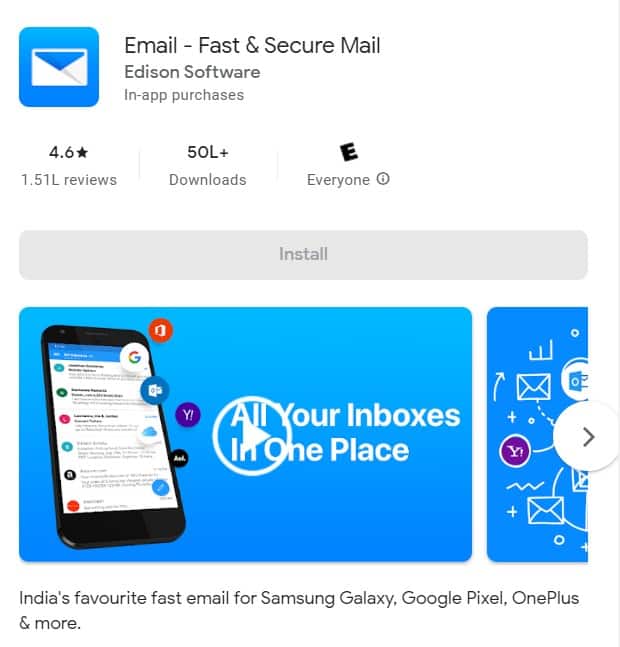
Edison Mail is widely used for mobile users because of the built-in assistance option. It is a faster, more secure, and more reliable platform for connecting all your other email providers. Let us have a look at its unique features.
- Assistant categories: Organize your emails according to different types so that whenever you search for something, you do not need to scroll through all your emails.
- Intelligent notifications: Along with email alerts, you can get real-time notifications of last-minute travel delays or changes, shipment details, and much more.
- Quick swipe: Add your custom swipe option to move emails into different categories. It saves you time.
- Security: All your emails are encrypted, and also Touch ID, and Face ID works to make an extra layer of security.
4. BlueMail
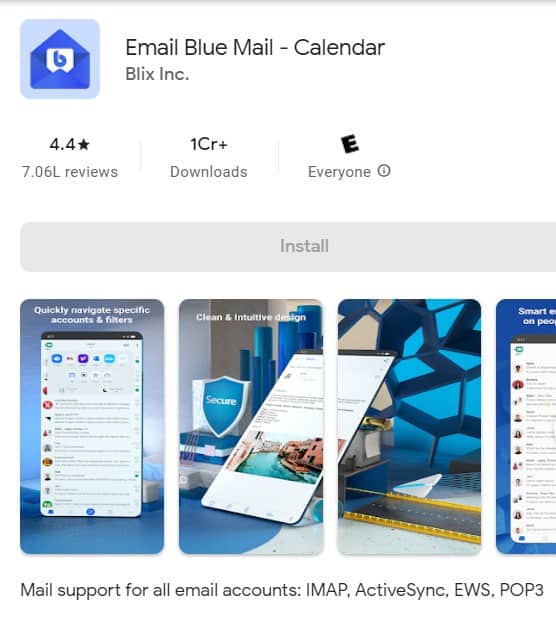
BlueMail is another excellent email platform that offers great features to manage all your existing email clients in one single place. This makes the work much more manageable. It supports almost every email client service that you look for.
Let us have a quick look at its features.
- Unified Inbox: Bring all your emails from a different account to work in a more accessible and efficient central place.
- To-do list: Make a list of emails by setting them according to your preferences. You can set a reminder to get stuff done at the right time.
- Integrated Calendar: Integrate all your calendars from different email accounts into one calendar.
- Group Mail: Enable Group Mail to send emails to a group without adding a particular address every time.
- Dark Mode: BlueMail is among very few mail services that provide you automatic dark mode according to the day and night time.
- Security: BlueMail follows high-security features such as secure OAuth2 authorization protocol, passcode, or fingerprint security.
- Account backup: Anytime you can back up your account when you switch to a new device with its 2-FA.
5. Nine
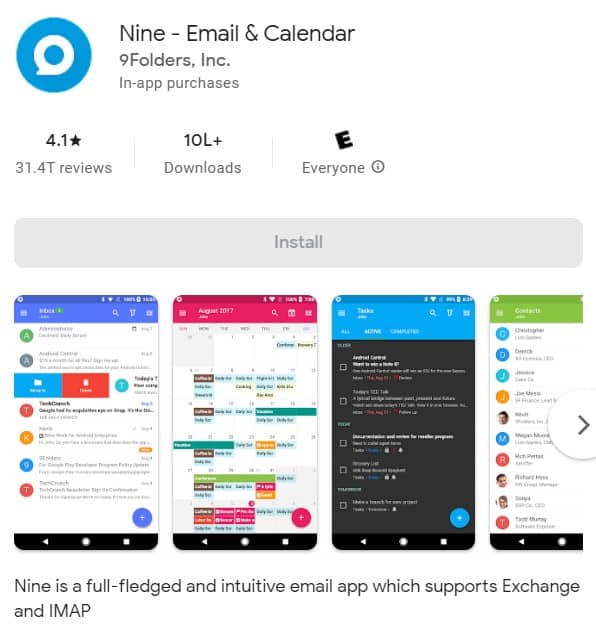
Nine is a fantastic platform to work with. It provides a simple interface with an all-enabled feature that is easy to navigate. Nine is recommended for the security it keeps to make work more secure. It offers Secure Sockets Layer (SSL), Message encrypting (S/MIME), Global Address List (GAL), and other security layers.
Let us have a quick look at its features.
- Multiple email accounts: There is an automatic setup of different email services to integrate them.
- Contact and Calendars integration: View all your contacts and calendar notification on the same page. You are no longer required to switch to individual emails.
- Intuitive Interface: Everyone loves having a user-friendly interface to work with. And Nine offers you this! You can perform different actions at your fingertips.
There are many other great features that Nine offers you!
Comments
The final choice is yours! Here we have discussed the 5 best email apps for Android. As all of them are free, you can use them and check which suits best for you. In our recommendation, firstly, go for the Gmail app; if you already using this, then prefer a sequence of the above-listed email apps. If you have confidential information and attachments, then ProtonMail is best if looking for security.
I hope you find this guide informative and successfully find the best for you. For the latest tech tutorials and online deals, follow us on Facebook and Twitter.
You may also like: