Now you can easily download Facebook chat history from a Facebook account without going for a third-party tool. There are many reasons for downloading your Facebook Messenger chat and backup it. You might have an important conversation regarding your work, your business, or just want to keep the conversation between your best friend.

Reasons could be many but the steps are the same. Follow some simple steps to easily download all your Facebook messages.
Facebook is a top-ranked social media that connects millions of people around the globe. Latest updates offer you video calls, voice calls, sharing pictures, posts, and much more. Facebook is the best way to keep in touch with your relatives and friends no matters how far they are from you. Here in this
How to Download Facebook Chat History?
Download Facebook chat with a specified date range
STEP 2: Go to the drop-down icon (triangle-shaped) and select Settings.
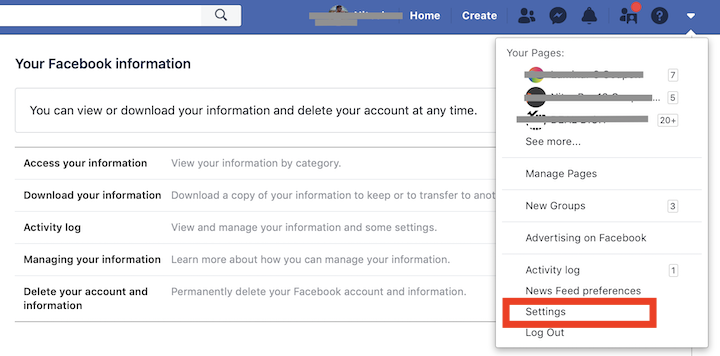
STEP 3: On the left side options, click on Your Facebook information. (see screenshot of below step)
STEP 4: You see different options about Facebook Info. Click on View next to Download your information.
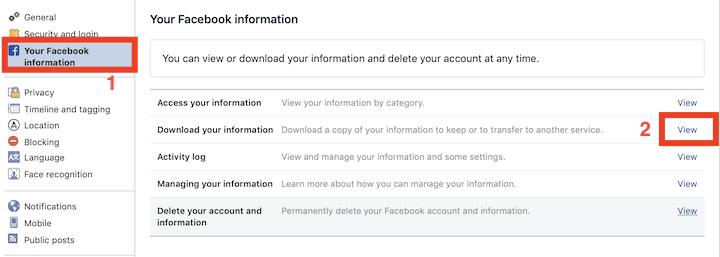
STEP 5: Choose the options from the list to download. You can download the data of Messages, Posts, Comments, Pages, Payment history and much more.
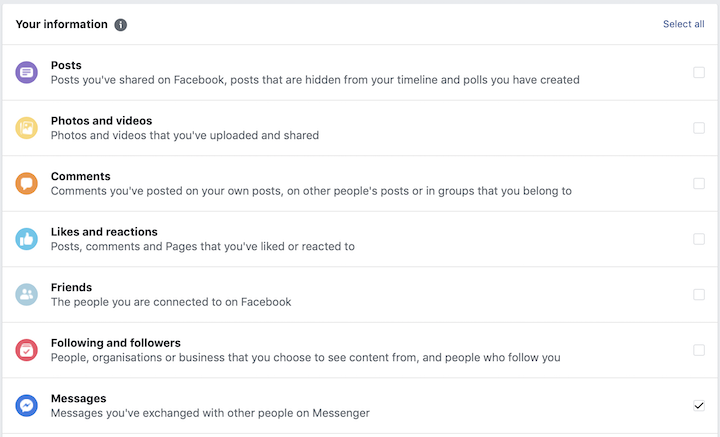
STEP 6: Click on CREATE FILE button to download selected data.
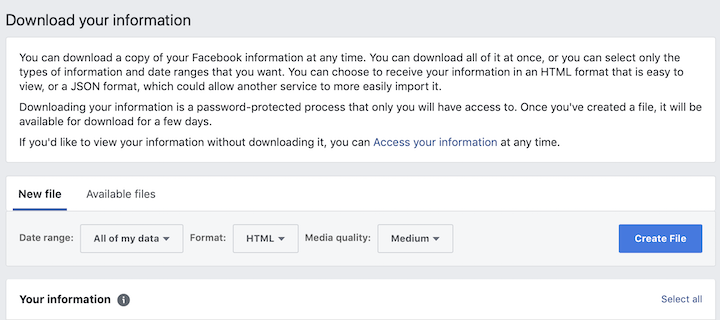
How to download Messages with specified dates?
Follow the same steps till STEP: 5, but after that before hitting CREATE FILE option, select Date range option. You can also choose the format to download and quality of content to download.
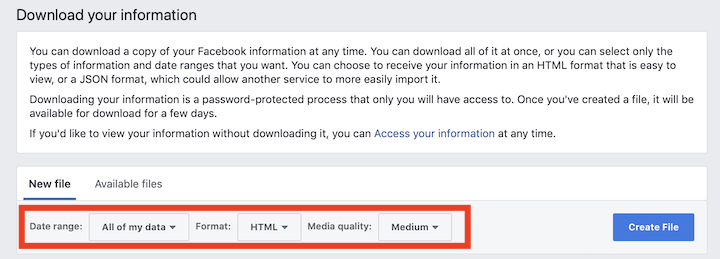
Now if you are looking to download a particular friend’s chat then follow some steps below.
Download particular Facebook chat
STEP 1: Open messenger.com, login with Facebook username and password.
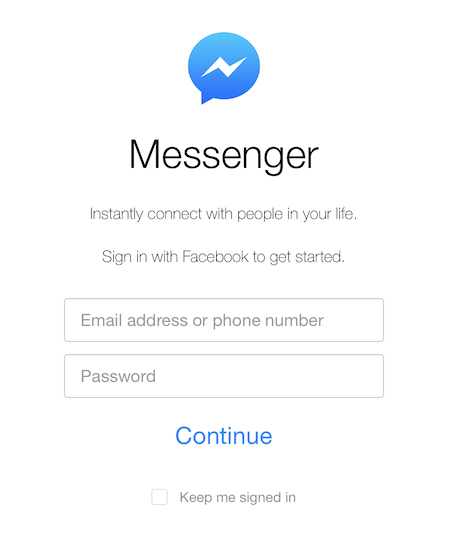
STEP 2: Here you see all the messages, choose the name and the chat conversation get open.
STEP 3: Scroll to the top of your conversation from where the conversation begins. It may take time.
STEP 4: Copy all the conversation using Ctrl + A (for Windows) and command + A (for Mac Users).
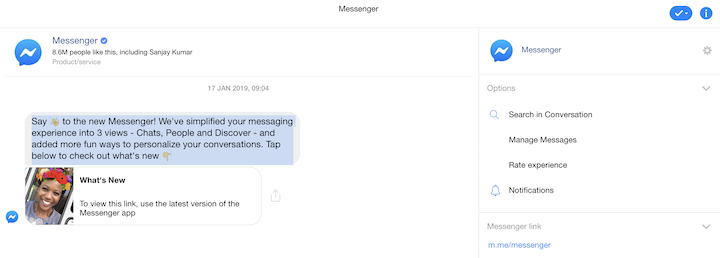
STEP 5: Open Word or Notes and to paste all the data press Ctrl + V (for Windows) and Command + V (for Mac users)
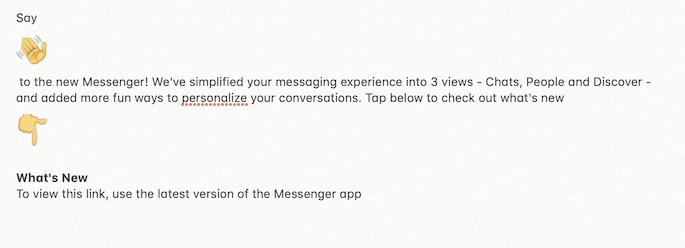
You see the conversation here and save it for future. Although the conversation saved is not in proper manner but
I hope you like this quick tutorial about How to Download Facebook Chat History and found no difficulty in following the above steps.
You may also like:
- How to delete search history suggestion names?
- How to add 2FA on your Facebook without using phone number?
- How to check who uses your Facebook account from other devices
For latest tech post, software reviews, and online deals follow