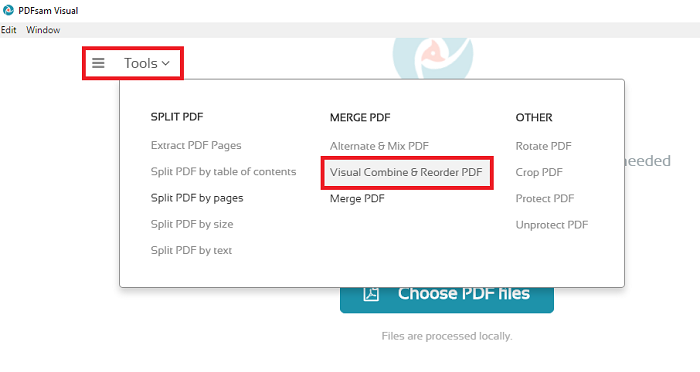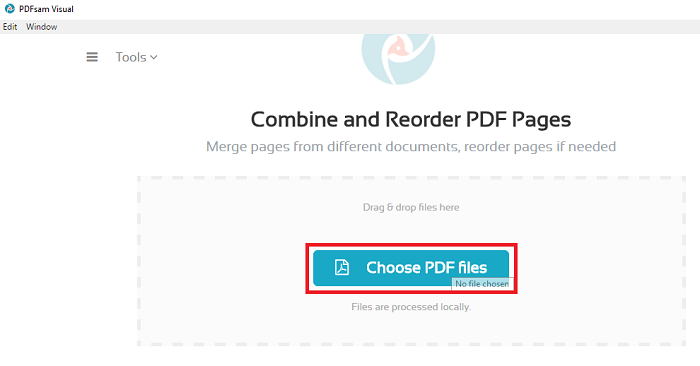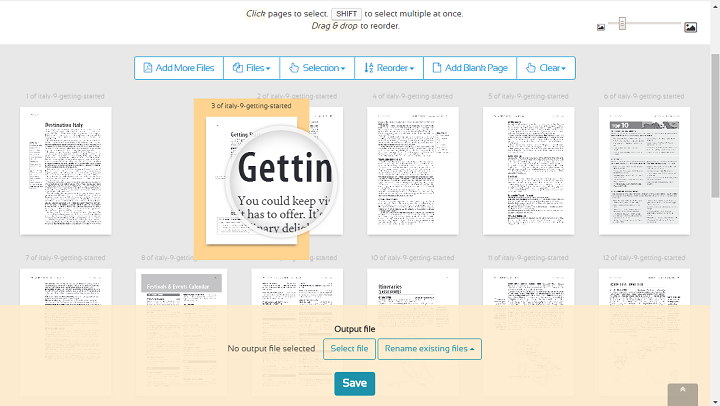Regarding reading formats, PDF is the most popular and convenient. This is because it can open quickly and simply on any computer, laptop, or smartphone. Email, messaging applications, and other platforms may all be used to send information without much storage space.
eBooks, CVs, eMagazines, and many other electronic publications employ the Portable Document Format (PDF). But the problem is that PDFs are difficult to modify, and the same holds when rearranging PDF pages. Nitro Productivity Suite is an excellent tool for making life simpler. Even though it’s a premium program, PDF editors will find it helpful in their day-to-day work. VIP Access, Premium Supports, Cloud Storage, and many more premium features are available. You may also use free applications to reorganize PDF files.
Recommended: How to protect PDF files with double encryption?
How to Rearrange Pages in PDF
PDFsam may be used to rearrange the pages of a PDF (Free Method)
Although many online websites are available for editing PDFs, the reason behind going for PDFsam is its simplest to use with easy navigation to all editing tools. One such is the Visual reorder plugin to reorder pages of PDF files. You can easily visualize the wrong order pages and align them in an ordered manner. Follow some simple steps to use PDFsam for reordering PDF pages.
- To use the PDFsam Visual reorder feature, download and install PDFsam.
- Tap on Tools (drop-down list). On the MERGE PDF option, go to Visual Combine & Reorder PDF.
- Now you can drag your PDF file or Choose PDF File you wish to reorder the pages.
- Once you upload a PDF file to rearrange PDF pages, all the PDFs will appear visually. You can place your cursor over different pages to zoom in and view pages more clearly. You can quickly shuffle pages according to a sequence. If you want to drag many pages simultaneously, press the SHIFT key.
- After you are done with rearranging, simply click a SAVE button to reorder PDF pages successfully. You can choose a specific Output file option to save a file to a particular location.
If you’re a frequent user of a PDF document editor, then you should try Nitro Productivity Suite. In addition, Nitro software offers a free trial period; if you like what you see, go for it. You may read our review of Nitro Pro 12.
You may also like:
- 3 best ways to compile PDF files into one single PDF
- 2 free method to unlock password-protected PDF files
- How to edit PDF file on Mac (paid and free method)?
We hope you find this information about How to Rearrange Pages in PDF? and successfully reorder PDF pages. For more tech tutorials and the best online deals on Facebook and Twitter.