Working on PDF was never easy until the software was available. Nowadays, there are many PDF editing software such as PDFelement, Nitro Productivity suite, and others.
Using this software, you can easily create a PDF form. Along with this, all other PDF editing is possible.

What is a PDF Form?
The PDF form is similar to the PDF, but here you can enter your text, such as name, address, profile detail, and much more. You can also tick the checkbox in the PDF form.
The main difference between PDF form and the forms in Microsoft Word is that you can only edit the required space text in PDF form, but in Word form, everything can be changed.
How to Create a PDF Form on Windows PC?
As already discussed, many PDF editing software is available online, but in our list, PDFElement and Nitro Productivity Suite are the best PDF editing tools.
Here we are going to discuss using PDFElement Pro software. The best thing about this software is that it is straightforward to access and quicker. Follow some simple steps below.
- Launch PDFelement
Download PDFElement from the official website, install it and launch it. PDFElement comes in the paid version, but you can try the Free-trial period to make changes. If you are a regular user of PDF then going for paid version suits you better.
2. Open PDF/ Create PDF
On quick navigation items, you will see Create PDF option otherwise, if you are already editing the existing one then on the left pane, click Open PDF.
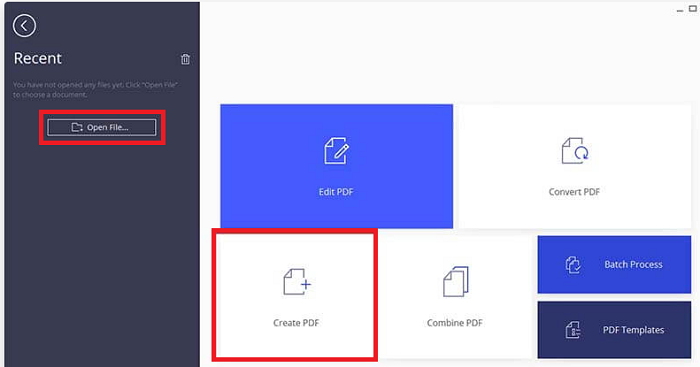
3. Create Form
Our next step is to create a fillable PDF form. For this, navigate to the top menu list and choose the Form option. Here you will see some drop-down icons. Choose according to the fillable items you want to list.
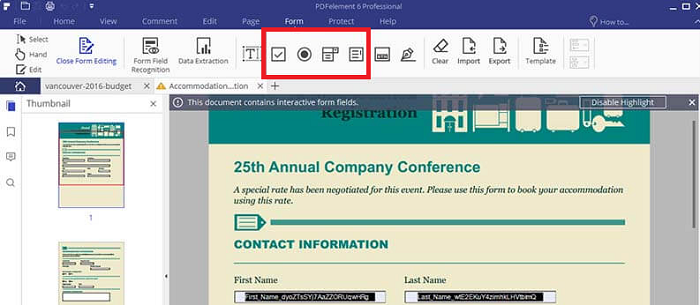
4. Edit Text in PDF
Navigate to the Edit tab and choose to add text. Here you can add the text where ever you want. You can also edit the text already written there.
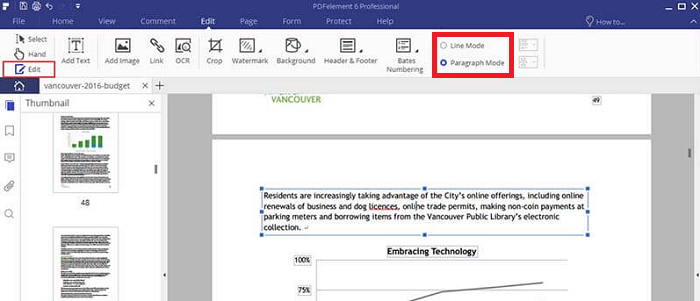
After you are done with creating your PDF form, you can preview it and make settings if some editing requires. To preview your PDF form in the Form tab click Close Form Editing.
While using PDFelement you can also add a tick box wherever required.
You may also like:
I hope you find this valuable information about How to Create PDF Forms on Windows PC?
For more tech tutorials and online deals, follow us on Facebook and Twitter.