It is now pretty easy to change the location of your Android device anywhere, anytime.
With the simple tips shown in this tutorial, you can easily share your virtual location with anyone almost instantly. Once things are done, you can also delete the location history.
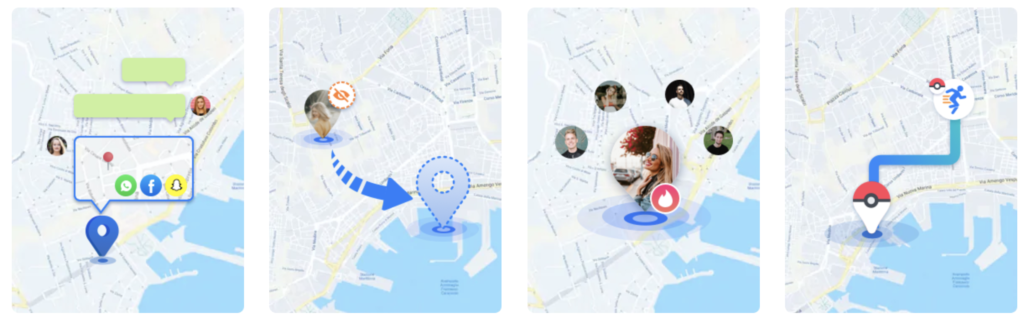
It is always a drawback for some users of smartphones that their partners, the boss, may ask for the live location or the route you are following, and many other details.
Recommended: How to change the location of your Internet server & location
How to Change Location on Android Phone
The best and simplest way is to use premium apps available in the market. Some of the top collections in our lists are iMyFone AnyTo, Dr Fone Virtual Locator, Relocate, and many others.
Our team had tried most of them; the best and easiest option among these is using iMyFone AnyTo.
Follow some simple steps.
- Download & install setup of iMyFone AnyTo on your computer. You also require to connect your android device to your computer.
- Click on the Get Started button.
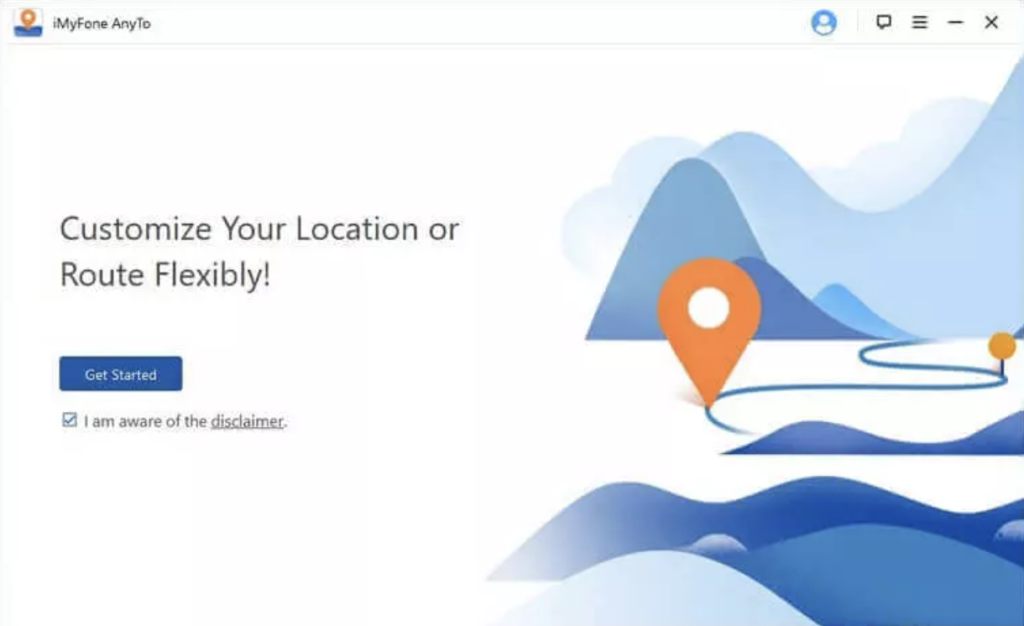
- On the next screen, you see the map of entire world. Here you can select any location from the globe. You can also type it on the column above.
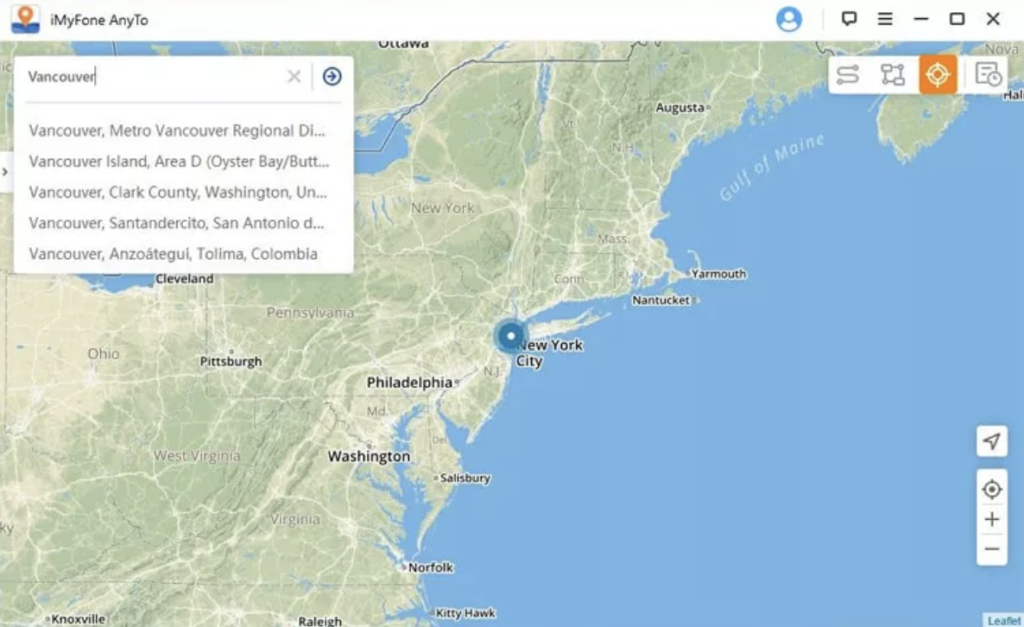
- Another pop up screen appears, here you can select your own customize virtual route. All the details will be mentioned there such as coordinates & distance. Now, select the “Move” button to change your location.
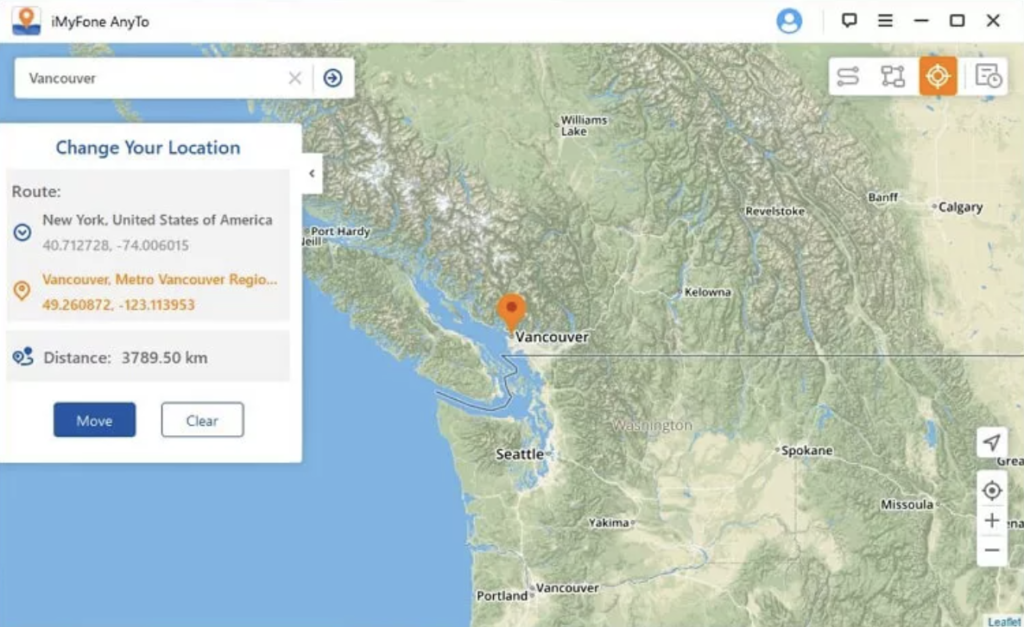
- Location will appear on you device.
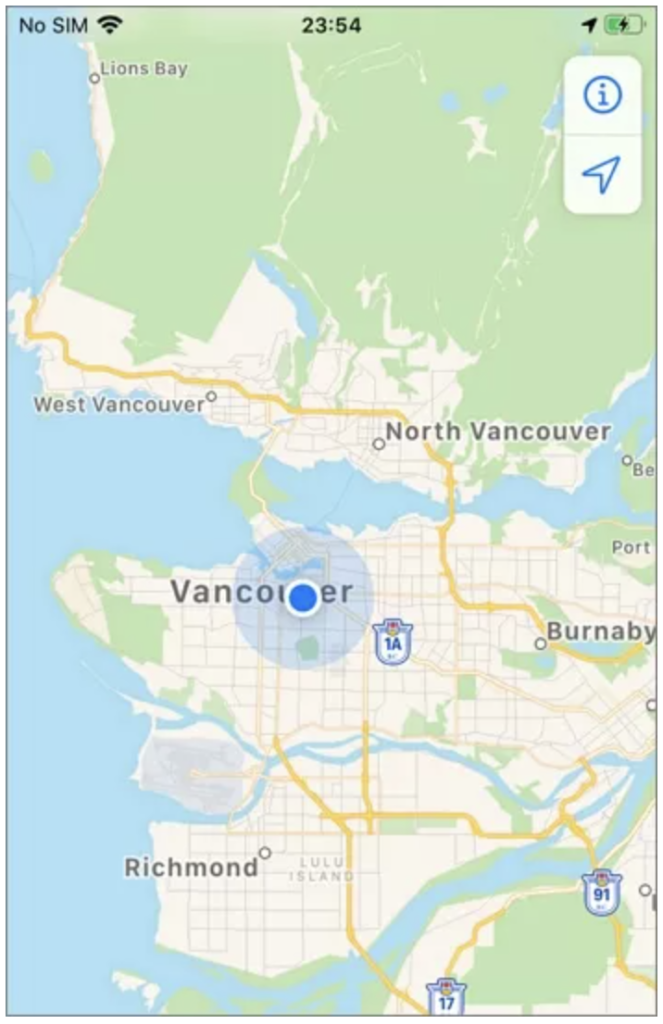
Here you go!! Your location is successfully changed. Even if you are using iPhone, the steps are the same.
Uses of changing a location
- You can share virtual location on any social media platform
- Hide your current location from your device
- Mock location on dating apps such as Tinder
- Get access to services deals with geo navigation
- and the list continued…
We have tried other software; our recommendation is only iMyFone AnyTo. Easy, simple, and quick.
iMyFone AnyTo is available for both Windows & Mac and comes in Individual and Business plans. Further, it is available in 1-Month, Quarterly, Yearly & Lifetime subscriptions.
All plans come with 30 days money back policy to buy this worry-free.
I hope you find this helpful tutorial, and if still any questions have in your mind, leave us a comment; our support team will contact you asap!
You may also like: How to use Google offline navigation.