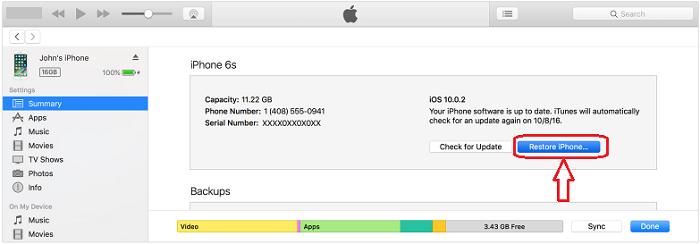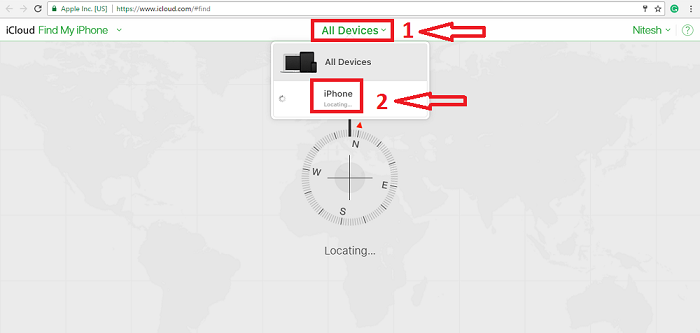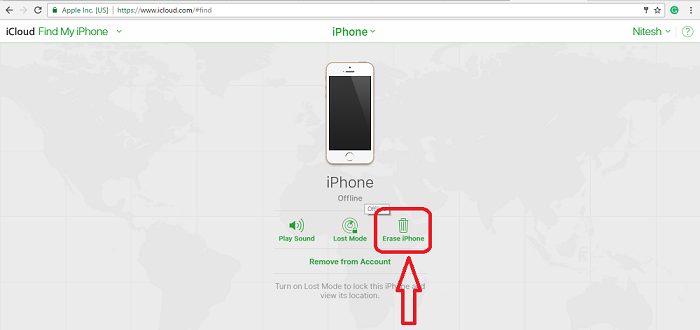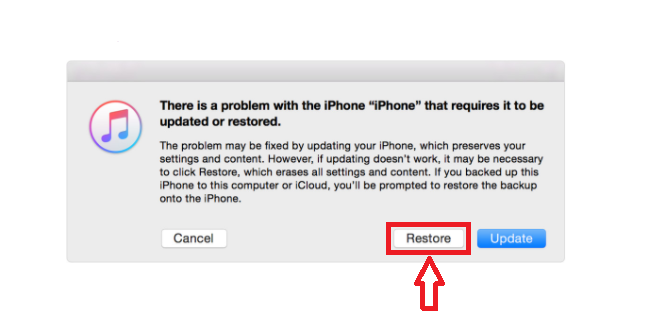An notice appears on your iPhone Lock Screen if you enter the incorrect passcode too many times. Use a computer to put your iPhone into recovery mode if you forget your passcode the second time you attempt. You may reset your iPhone in recovery mode after wiping it clean.
After deleting your iPhone, you may restore it from a backup. Even if you didn’t backup your iPhone, you may utilise iCloud to download all your info.

A passcode on your iPhone safeguards your private information. If you’ve forgot your iPhone passcode and the notice says your device is disabled, you may have trouble regaining access.
If you’ve forgotten your iPhone passcode, don’t worry; you’ve come to the perfect spot.

You may also check: How to find lost iPhone using Find my iPhone
The only way to get your iPhone back is to delete it
Erasing your iPhone is the only option to get back to your iPhone access and recover the iPhone passcode; there is no other option you can go for.
If you want everything back, you must have a backup before forgetting the passcode. Although erasing iPhone is a bit strange, it is essential to erase it; someone who stole your iPhone by chance still can’t access your stuff.
How to Recover iPhone Passcode
There are three options to fix the forgotten iPhone passcode.
- iTunes: Make sure your iPhone is connected to iTunes before selecting this option.
- iCloud: In the event that Find My iPhone is activated and you’re signed into iCloud, this will be your best bet.
- Recovery Mode: If you don’t have access to the other two alternatives, this is your sole option.
Erasing iPhone with iTunes to remove the passcode
If you have synced your iPhone with iTunes, then after erasing your iPhone, you can quickly recover them back.
- Connect your iPhone or any iOS device with the computer which has its backup or you have synced that device earlier.
- Open iTunes and wait till it syncs your device data and has a backup.
- After complete syncing and backup, go to Restore iPhone option.
- While restoring your iPhone, Go to Restore from iPhone backup.
- Choose your device in iTunes to restore.
To delete the passcode from an iPhone, use iTunes to erase it
- Go to iCloud.com/find from any other device.
- Log in using the iPhone’s Apple ID if you’ve forgotten your password.
- Go to All Devices. Now select the device from the options that you want to erase.
- Now select Erase iPhone to erase your data from your iPhone and its passcode.
- After this, you can restore data from Backup option.
Erasing iPhone with Recovery Mode to remove the passcode
- Connect your device to any computer and open iTunes.
- Force restart it while keeping the iPhone connected to the computer.
In case iPhone 6s or earlier: Press sleep and home button simultaneously(at the same time).
In the case of the iPhone 7 or 7 Plus case, press the sleep and down volume button simultaneously.
- Now there will be message display on the computer as shown in below screenshot. Select Restore.
- Wait till the process gets completed.
You can quickly recover the iPhone passcode by these steps by all the above methods.
What Happens Next After You’ve Deleted Your iPhone’s Data?
If you choose any of these options, you will get an iPhone that is identical to the one you received right out of the box. The following are your options for the next stage:
Start from scratch with your iPhone: This is your best bet if you don’t care about (or don’t have) any data to restore.
You may use a backup to restore your iPhone:.
Data on your phone may be restored from an external storage device like iTunes or iCloud using this approach.
A re-download of your phone’s content is possible. You can redownload your iTunes, App, and Apple Books purchases even if you don’t have a backup.
If you want to use a different passcode on your iPhone, be careful to use a memorable one.
In addition to this, we recommend Wondershare dr.fone software. It is an excellent utility programme that utilises innovative capabilities to resolve all of your issues.
Here is a quick tutorial on how it works and what exactly it recovers.
You may also like:
By following the above methods, you can access your iPhone and recover the iPhone passcode if you forgot your iPhone passcode. You can follow us on Facebook, and Twitter.