Since there are many PDF editing software and all claim to be the best, today we are here to discuss the Wondershare PDFelement review and check for all its Pros and cons.
PDF editors are highly upgraded nowadays and offer great features in terms of security to your online documents.
|
| Wondershare PDFelement Pro Offer Code & Discount CouponEnjoy the best offer on PDFelement Pro with a top-saving coupon code and promos. |
| Coupon Code: | SAFWSPDF |
Wondershare PDFelement 8 is the latest software from Wondershare and is one of the top-selling software. There are many advantages one is relatively cheaper than all of its competitors, and secondly, all powerful tools are available, which is required for general editing.
What do we expect in a good PDF editor?
There are many things that we expect in a good PDF editor. We have listed some of the best features that we need.
- Online document security
- e-signature
- Cloud storage
- OCR & Scanning
Let us check what we get in PDFelement in this review.
Wondershare PDFelement 8 Review 2022
Starting from the installation and ending up with its features allow us to begin quickly.
Pricing:
Pricing is the biggest thing we must take care of before purchasing any software. The best thing is that PDFelement is a cheaper option. You can also grab more discounts on volume licenses. At present, the pricing is below.
- Single license: $89.95
- 2-10 PC license: $84.55
- 11-20 PC license: $80.95
If you need a license for 20+ PC, you can directly contact the sales department to get a discount. You can get a special deal with PDFelement Pro Offer Code.
After looking for the prices now, we take a complete look at Wondershare PDFelement Professional.
Installation & Setup
Once you purchase the license, click on the activation key on your email and the download link, and install it on your PC. In our installation and setup, we have not found any difficulty in this process.
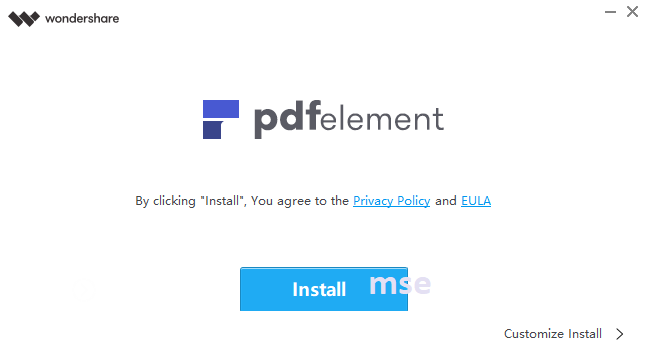
Once you end up with installation, it only takes a few minutes for completion. Tap on the Start Now button to launch PDFelement 8 on your PC.
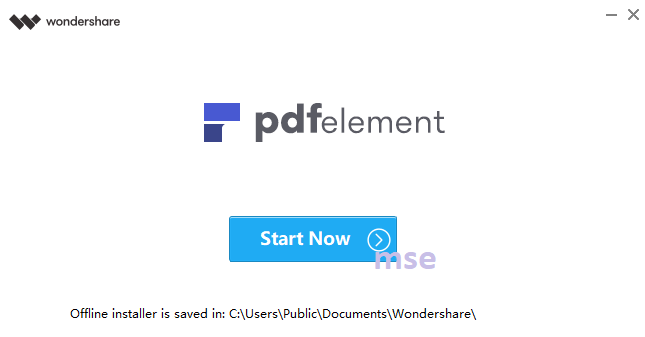
After this, your PDFelement launched and on the top right corner, click on the Register button to activate your account to the Pro version.
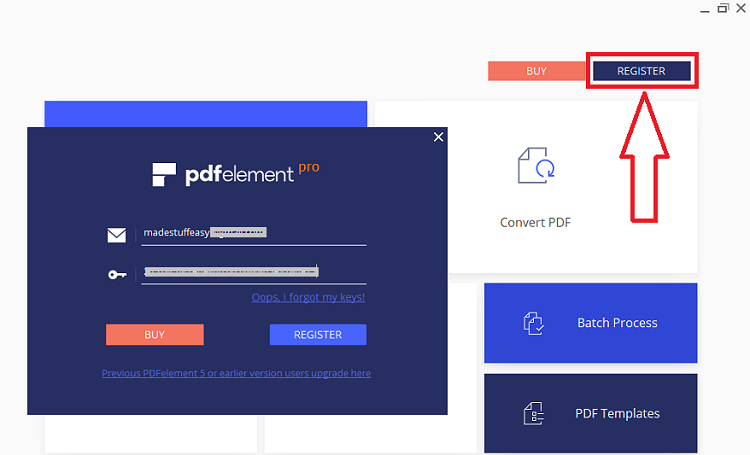
Once you successfully entered the detail, you will see the message displaying PDFelement 8 Professional has been registered.
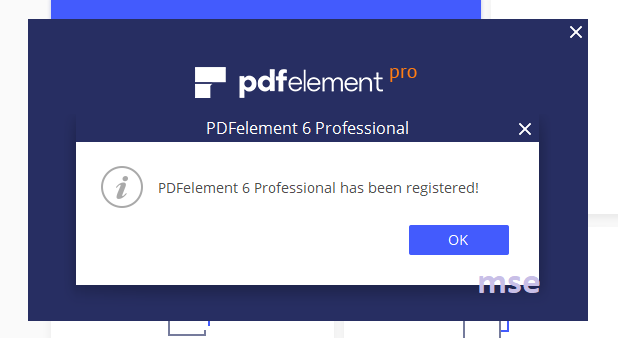
So these steps were relatively easy, and no difficulty was found. We have tried many other PDF software, which took a long time to finish. Many of them require manual selection of the details. But PDFelement has automatically installed everything, and we haven’t faced any trouble.
Now let us check what feature PDFelement Pro offers.
PDFelement Professional features
- Basic Editing: Basic editing doesn’t require any professionalism. You can easily edit things such as pictures, text, and paragraphs. You can either choose Paragraph mode or Line mode to edit PDF. And in the PDF editing option, you can Add the image, Links to text, use OCR, Bates Numbering, watermark, add header & footer, and much more. Click on the text or the area where you want to make a change. A separate Properties box appears, and you can choose Font design, size, Bold, Underline option, and much more.
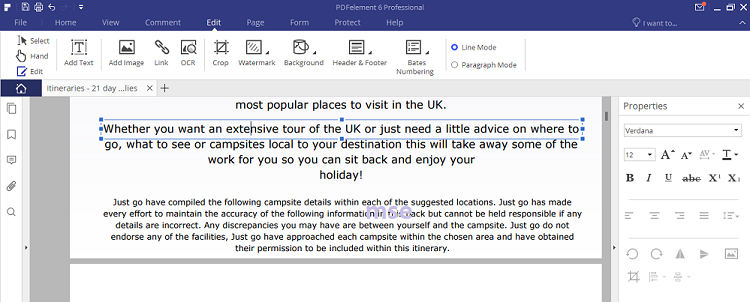
- Adding Digital Signature: Digital signature is widely used nowadays and reduces paperwork. You can quickly sign any document using PDFelement. It is easy to navigate Form Tab> Add Digital Signature. Once you click the Digital Signature icon, the box virtually appears, and drag it to the area you wish to add your signature. Double-click on that section and type the text as a signature; you can make other settings.
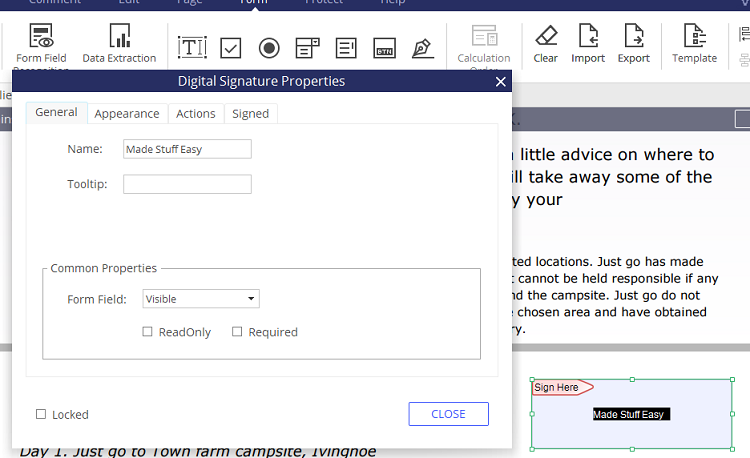
- OCR Feature: OCR makes work relatively easy and saves you time. OCR scans every text on your PDF document, and when you search for the reader, it automatically highlights your text on the PDF document. If you are a new user of PDFelement, you must download the PDFelement OCR library.
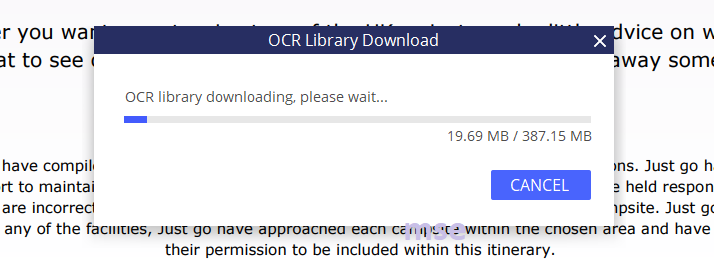
- Format Conversion: PDFelement offers quick access to document conversion. You can easily convert to most documents, including Word, Excel, PPT, and others. For that, navigate to
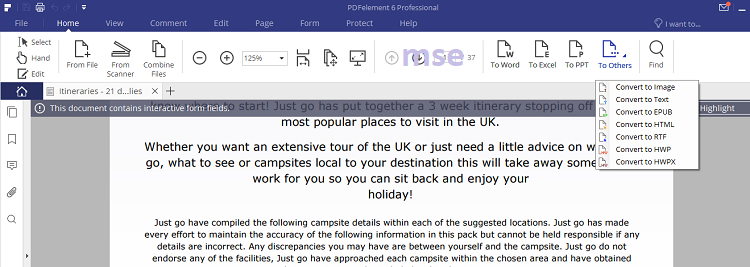
- Password Protection: You can securely add the password to your PDF file with AES-256 encryption. Whenever you open the PDF, it asks for the password, and only you can open that file. This is one of the best things to secure your PDF file. You can remove the password anytime using PDFelement Pro. Navigate to Protect> Password.
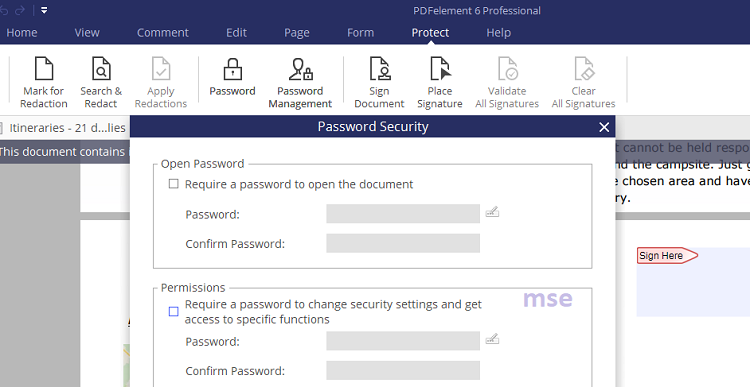
- Export Data: With the help of PDFelement, you can export data and save CSV files. Head to Form> Data Extraction, select Extract data from PDF form fields, and click the Start button to finish downloading to the CSV file.
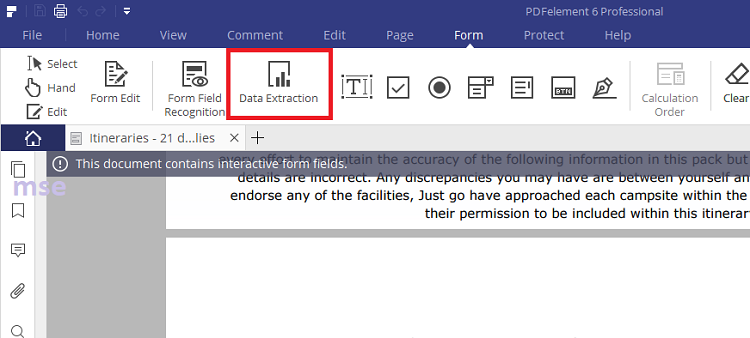
We have checked many features that we require and what PDFelement offers. Still, some things are missing, and we may see upgrades in the new version soon. Let us check what else you need to make a perfect PDF editor.
- Cloud Storage Access: Cloud Storage is in great demand to access your document from anywhere without carrying your device everywhere. This service allows you to use the same document from various devices, even your phone. And it is also one of the safest ways to keep your data. Unfortunately, PDFelement doesn’t offer this service, but some other popular editors, such as Nitro Productivity Suite, and Foxit PhantomPDF, offer this service.
- Verified Digital Signature: There is a difference between the verified Digital Sign and just signing your documents. A verified identity offers you a unique digital certificate to ensure complete authoritative control of the paper. For a high-security grade, PDFelement does not meet this standard; for this, Nitro Pro is our top choice.
Final Comments
For the basic needs to edit your PDF and sign your document, PDFelement is the best solution in its price range, and you won’t get any better alternative to PDFelement at this cost. PDFelement offers a free trial period so that you can try its features before you purchase.
You may also try:
I hope you find this Wondershare PDFelement Review and its review functional; for more latest deals and reviews, follow us on Facebook and Twitter.
