With our recent post about recording MacBook screen, we got many questions related to how to record screen on iPhone. The reason for this is everything you expect from

There are many reasons possible for recording your iPhone screen. Some needed for the YouTube tutorials, some want for presentations or there could be a different reason for capturing iPhone screen. But the biggest question is still on mind that is it possible to capture the screen? and if yes, is it paid or free?
Is Recording iPhone Screen is possible & is it free?
Yes it is now become easier than ever to record your iPhone screen without paying a penny. Yes, you heard it right. After the relaease of iOS 11 or latest Apple provides inbuilt feature to record your screen without using any paid software. This feature is so easy to use and you definitely love it.
NOTE: The below steps works well for iPhone, iPad, and iPod Touch.
How to Screen Record on iPhone?
Makesure before following these steps your device is having atleast iOS 11 or latest.
- Go to the Home Screen of your iPhone and tap on Settings.
- Scroll down your screen and tap on Control Center.
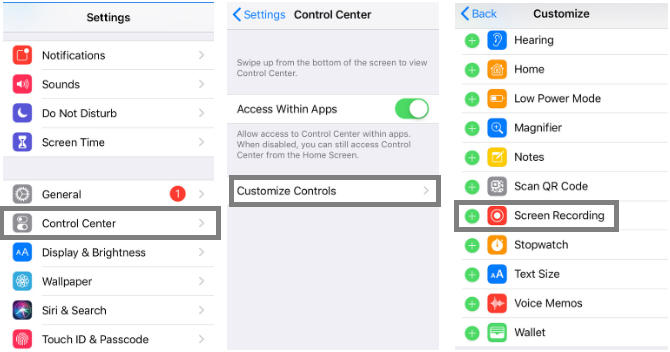
- Now tap on Customize Controls option and look for Screen Recording option. Tap on the (Green plus) icon.
- Now the screen recording icon appears on your Control Center.
Swipe up the screen and at the bottom the screen recording icon is available. Click on it and your screen starts getting

By these steps you can easily record your screen. You can also trim your captured video from beginning and end wherever you need. I hope you like this tutorial and if you find any difficulty in following these steps, comment below, we are ready to help you!
You may also like:
- How to download Instagram video on iPhone?
- Solution: iCloud backup failed on iPhone
- How to use Progressive Web Apps on iPhone?
For more latest tech tutorial, software deals follow us on Facebook, Twitter or Google+.