Well, nowadays e signature or Electronic signature becomes very important.
The old tradition passes away and modern trends are coming.
Earlier every one has to follow paper documentation but with the medium of the internet all over the world, everything is becoming paperless.
Here we see how to electronically sign a document with easy steps. You can use e sign on all documents, PDF files, Word and on every digital platform.
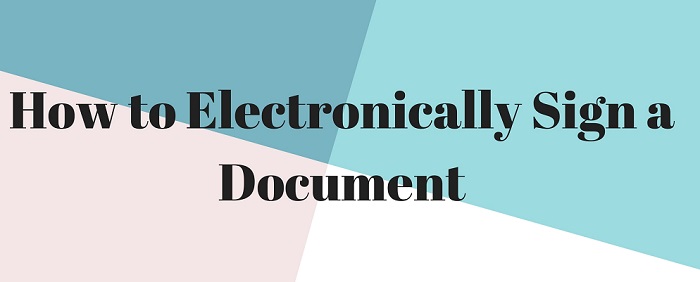
What is the need for an electronic signature?
With this digital world, you can easily create online documents and it is necessary to have signed that document, for that we need an electronic sign.
We have to fill online applications, forms, application letter and for that, we need the electronic signature.
How to Electronically Sign a Document
You can easily create an electronic signature using software (free of cost). These are the simplest and quickest ways to make a good electronic sign. Here we will see using DocuSign.
Follow some simple steps below to make the electronic sign a PDF document.
STEP 1: You can sign up for a free trial for DocuSign. Once sign up completed, log in to DocuSign account.
STEP 2: Tap on New> Sign a Document. Now upload a photo you need to sign electronically.
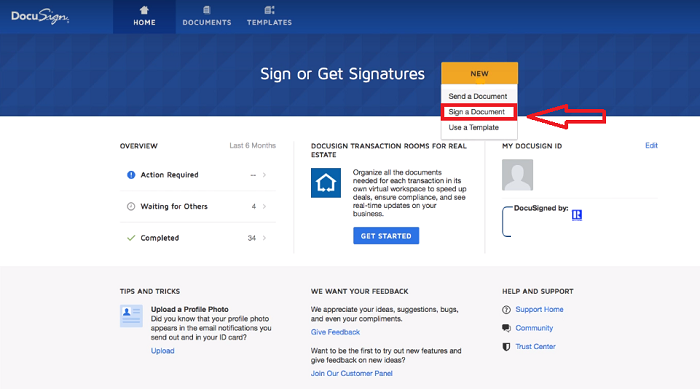
STEP 3: Create your sign there, now drag your signature to space where you want to place your sign.
You are done. With these simple steps, you can easily place an electronic signature to your document.
There are few alternatives also which gives you full support for signing your document.
Some of the PDF editors come with digital signature feature which are verified and protected. You can also check them our for your better convinience.
Some of the top rated PDF editors are Nitro Pro, PDFelement.
You may also like:
- How to add header and footer to PDF
- 2 free method to unlock password protected PDF file
- How to recover lost notepad files in windows PC
I hope you like this tutorial on How to Electronically Sign a Document.
You can follow us for more technical stuff, and other security updates on Facebook, Twitter.