Liked any Instagram video posted by others and you want to save it? Here we are going to discuss the same on how to download Instagram videos on your iPhone and PC. Yes, you can download in a much easier way than you think. Instagram does not offer any feature to download the video but with some tricks, you can download it.

How to save videos on Instagram in iPhone/ iPad?
The best way to get Instagram videos on your phone is by using an app. When you look for apps to download Instagram videos and pictures, there are tons of apps. And most of them are free which is the best thing but flashy ads, banners really irritates. After checking some of the top choices we found Regrammer is the best option.
- Download Regrammer app from the App Store and install it on your iPhone/ iPad.
- Now go to the Instagram video/ photo you want to download and click on the menu icon appear as 3-vertical dots. Tap on copy link option.
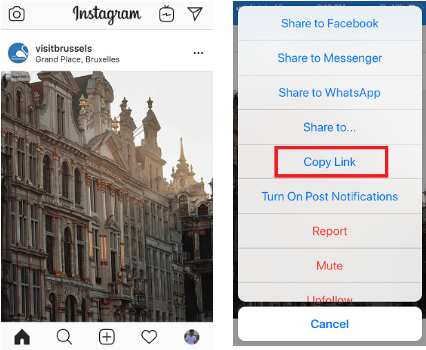
- Open the
Regrammer app and paste the link on the box provided and click on the Preview button.
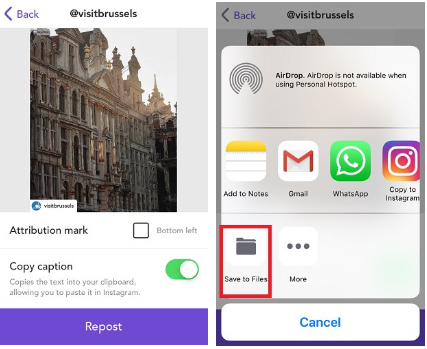
- Now tap on the Repost button and the sharing menu appears. Choose More option and then tap on Save Image option.
Check out your Photos in iPhone and the video or photo successfully saved there. Although the quality of video/ photo little less but your work is done.
NOTE:
How to download Instagram video/ pictures on PC/ Mac?
Related: Best Chrome Extensions that makes your daily work easier
- Open the Chrome browser and install Downloader for
Instagram extension. - After successful installation, open your Instagram web service on your PC/ Mac and go to the picture or video you wish to install.
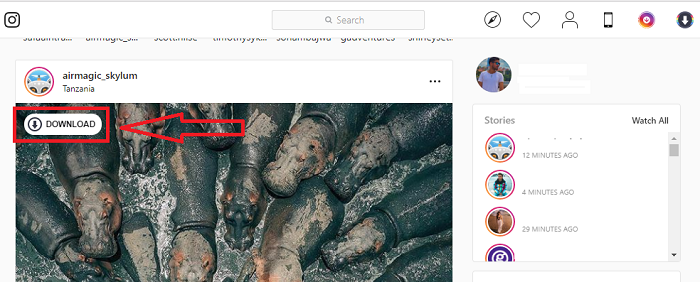
- On the top left of the image/ video, hit Download icon to save it on your PC/ Mac.
Check out your Download folder for the downloaded Instagram videos. Hope it is there.
If you still facing any issue or the problems in following above steps, mention the problem in below comment section. Our team looking forward to helping you.
You may also like:
- How to download Instagram data, shared stories and pictures?
- Download Everything you have shared on Facebook till now
- How to link Facebook with Instagram?
For more tech tutorials, software reviews, and online deals follow madestuffeasy.com on Facebook, Twitter, and Google+
3 Comments
Comments are closed.