There are a few situations in which downloading a video from Facebook might be helpful. To begin, it provides the option to save movies for later offline watching. This is the way to go if you want to watch films while traveling or in a location with poor network service.
Second, when you download a Facebook video, you may quickly send it to friends and family. This helps you share a video with someone who doesn’t have Facebook or the internet. You may email the video to someone without an internet connection.
Read: How to make posts shareable on Facebook?
You may save Facebook videos for later viewing or save them as an archive by downloading them. Even if the original video disappears from Facebook or is unavailable, you may save it to your computer or other device and view it anytime.
Last but not least, content producers, educators, and researchers may benefit from downloading Facebook videos since it allows them to examine and study the films in more depth.
Movies stored locally remove the need for constant internet access or concern about the films being altered or deleted in the future, making them ideal for use in presentations, research projects, or instructional resources.
While there are many advantages to downloading Facebook videos, adhering to copyright regulations and only downloading videos you have explicit authorization to use is essential. Downloaded videos should be used to respect the rights of their producers at all times.
Ways to save videos from Facebook:
Option 1: Downloading Videos from the Internet
- Go to a video downloads site like Getfvid.com, fbdown.net, or savefrom.net from your computer browser to get started. Browse Facebook until you find the clip you want to save.
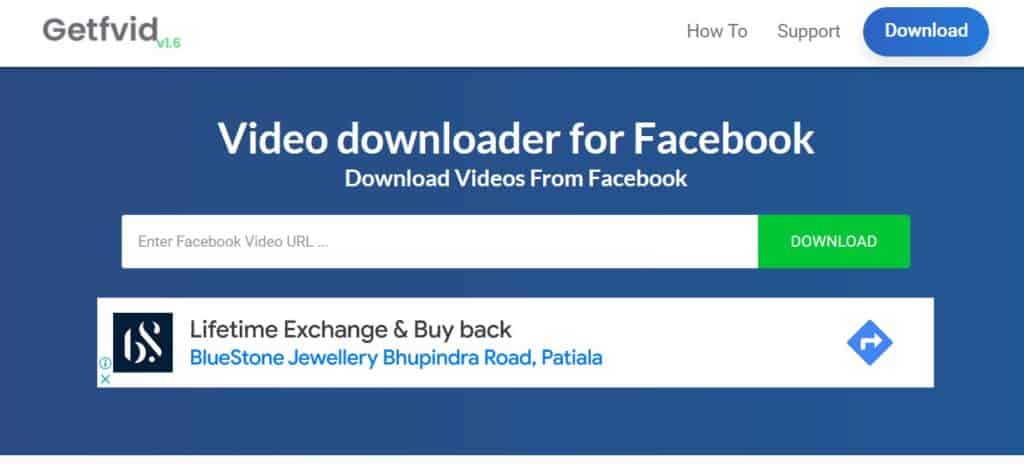
- To copy the video’s address, right-click it and choose “Copy Video URL.”
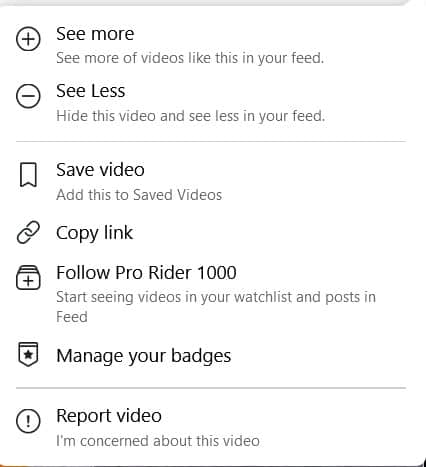
- Paste the URL you copied from the address bar on the movie-downloading website.

- Select “Download” or “Download Video” to start the download.
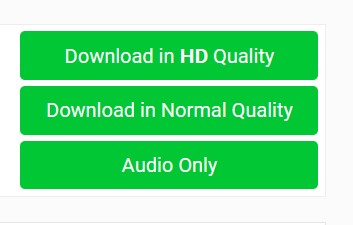
- Pick the video quality and file type that you like.
- Repeatedly clicking the “Download” button will initiate the download.
Option 2: Adding an Extension to Your Browser
- Download an extension for your browser, such as “Video Downloader Plus” for Chrome or “Video Downloader for Facebook” for Firefox.

- After installing the add-on, click Facebook and find the video you want to save.
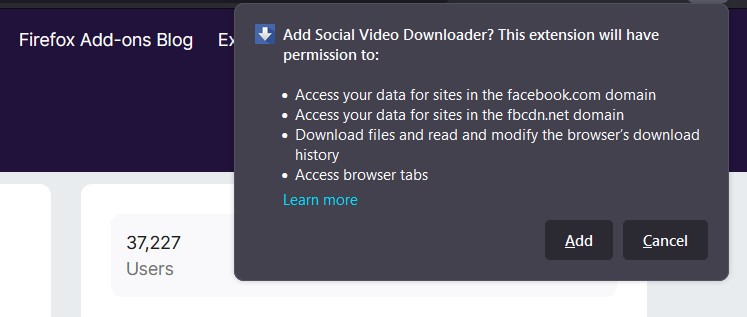
- Find the video downloading extension icon in your browser’s menu bar.
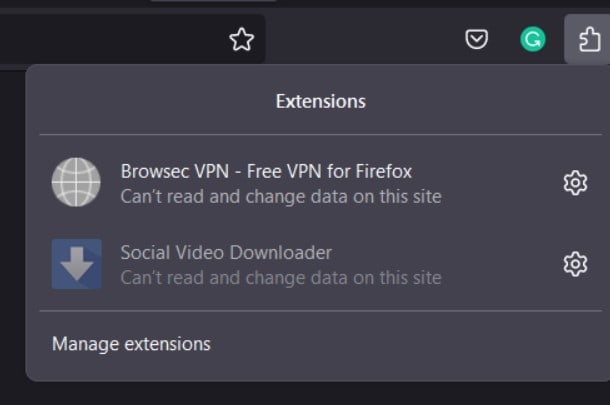
- Choose the extension’s download method from the menu.
- Pick the video codec and resolution that best suits your needs.
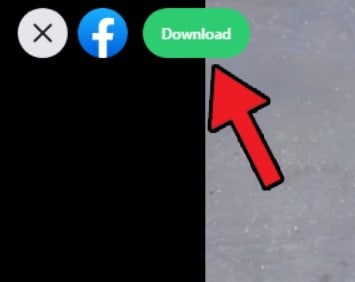
- To begin downloading, click the “Download” button.
Option 3: Using the Source Code
- Browse Facebook until you find the clip you want to save.
- You may get the video’s URL by right-clicking on it and choosing “Show video URL” or “Copy video URL.”
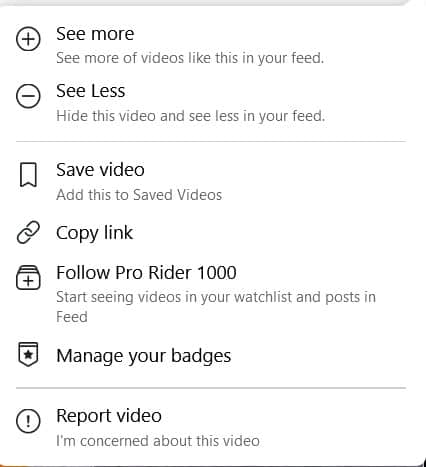
- Copy and paste the video’s URL into a new tab, then substitute “www” with “m” in the address.
- Replace “https://www.facebook.com/…” with “https://m.facebook.com/…” to use Facebook on your mobile device.
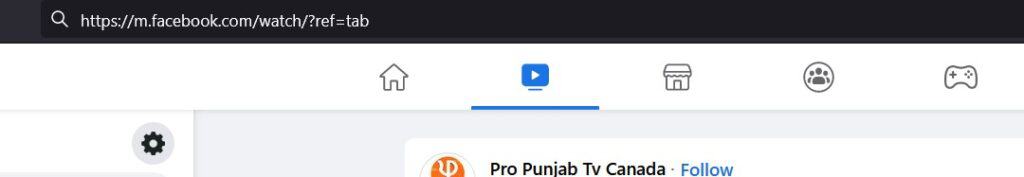
- Enter to watch the mobile-optimized version of the video.
- Select “Save video as” or “Download Video” when you right-click on the video.
- After choosing where to store the file, select the “Save” button to start the download.
Always remember to only download videos for your use or with proper permission to avoid breaking copyright laws.
Related posts: