Introduction
Based in the British Virgin Islands (BVI), ExpressVPN has been one of the best available VPN service providers available around the globe since 2009.
As this company is registered in BVI, thus neither the privacy retention laws of the US nor Europe can be imposed on it.
We have used and reviewed a lot of VPN services; thus, we can say that ExpressVPN, when compared to the top-rated VPN services, offers the best and most trusted services to its users around the globe, so we tried it and have a detailed ExpressVPN review.

The primary purpose of a VPN (Virtual Private Network) service provider is to keep its users anonymous and secure and enable them to browse without location-based restrictions from any place.
Users generally opt for a VPN service when traveling or in a country that has censored the internet and wants to access information outside the country’s firewalls. Another can be when users want to hide their IP address and location while browsing anonymously.
Many free and paid services are available, which claim to be very reliable and secure. But are they safe? This is a big question when we want to choose a fast and reliable service to make our browsing experience great.
Must see: The Best way to unblock Netflix from your home country
We recommend that users choose a paid service if they can afford it because free services sell users’ information to third-party companies to gain profits. If a user wants a secure browsing experience, then spending money on a good VPN service is worth it.
Talking specifically about ExpressVPN, we can say that many other VPN service providers offer features for a budget price, but if we compare the quality of the service, then this VPN is the best.
We have reviewed and listed the following features of this VPN below so that you can decide whether you want to try it or not.
ExpressVPN Review 2022
Pricing
ExpressVPN is offered in 3 plans. For many users, pricing is high compared to other VPN services, but if we look at the services and security provided, we cannot deny that it is worth it.
If you do not want to compromise your security and anonymity, we recommend trying ExpressVPN services. They have a 30-day money-back guarantee if you are still unsatisfied with its services, making it great. Let’s take a look at its plans.
- A 1-month plan is offered for $12.95 per month and billed for $12.95 per month
- Six months plan is provided for $9.99 per month and billed for $59.95 every six months
- 12 months plan supplied for $8.32 per month and billed for $99.95 every
Special offer: Our readers get 49% Off + a Free 3-month subscription on an annual license.
All these plans are covered under a 30-day full money-back guarantee. The purchase procedure is straightforward.
You need to select the plan you need. Enter your email for assistance and be mailed the billing details, and then pay by choosing any platform from a wide variety of payment options such as Paypal, Visa, Mastercard, etc.
You also get the option to pay by using Bitcoin, which keeps your identity hidden as your banking details are not shared and are unavailable in any case.
How fast is ExpressVPN?
It is often seen that when we use a VPN to safeguard our traffic, our internet speeds are found to slow down.
This can be due to the time taken to encrypt data and protect our information or the server location we choose. But this can be frustrating when we try to download videos online.
A good VPN should not slow down your downloading or video streaming speeds. What is important here is choosing a server location that offers you the best results. So, in this case, we can run a Speed Test that it offers to find out the best server location for the best download speeds.
You need to ensure that the Speed Index is high, Latency is low, and Download Speed is again increased, and choose that server location for best results. Users can locate the Speed test in the Menu Bar in the upper left corner of the app.
When we conducted the Speed Test, it took a while to load, so you need to have patience for it.
We have tested it and found it to be fast during our download sessions online and when watching videos online.
So we would rank it the best in service related to fast speed. You can check our Speed Test results below.
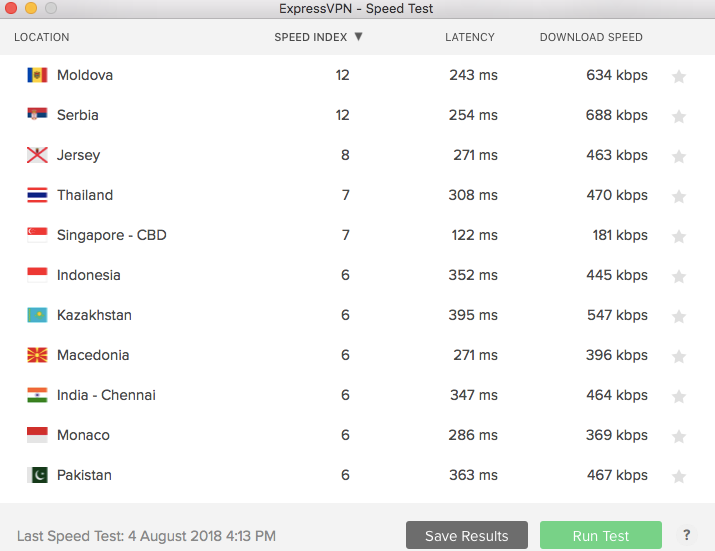
How secure is ExpressVPN for users?
VPN services are rated mainly on how strong the security they provide is. The best VPN service providers in the world use AES-256 bit encryption, the best available.
Talking about ExpressVPN also uses this same level of encryption. AES-256 stands for Advanced Encryption Standard, and 256 bit refers to the number of combinations required to decode the encrypted data, which is 2^256, which is impossible to crack.
This is the highest level of encryption used by the best and top security services worldwide. We recommend you check this feature when choosing a VPN service precisely because it will determine your data’s safety.
Because VPN encrypts your data, your ISP cannot spy on it and would have no control to limit your browsing speed.
ExpressVPN offers a variety of protocols that you can choose from if you wish to. You can also totally rely on its default protocol, OpenVPN (TCP and UDP).
Using the app, users can switch between protocols according to their needs. If you prefer speed over security, you can choose other protocols; if safety is foremost, you can choose according to that.
Some of the features of ExpressVPN using the OpenVPN protocol are listed below.
- Server Authentication
- HMAC Authentication
- Control Channel Encryption
- Data Channel Encryption
- Perfect Forward Secrecy
Let’s check out ExpressVPN Protocols
VPN protocols create a secure connection between two devices through the VPN tunnel. It supports four major VPN protocols to keep users protected and safe.
Using ExpressVPN, you select your VPN protocol by default for your network when using a VPN app. But if the user is unsatisfied with the connectivity, the user can choose between the four protocols according to the requirements.
The four protocols offered by ExpressVPN are listed below.
- OpenVPN with UDP. OpenVPN is the latest and most secure VPN protocol available. OpenVPN paired with UDP (User Datagram Protocol) is a default Protocol for VPN apps.
- OpenVPN with TCP. OpenVPN paired with TCP (Transmission Control Protocol) is a bit slower than other protocols but is much more reliable and secure.
- SSTP. It stands for Secure Socket Tunneling Protocol and is available for Windows only as Microsoft owns it. It is also one of the most secured VPN protocols available, and it has the benefit of not being open source.
- L2TP/IPsec. Layer 2 Tunneling Protocol/Internet Protocol security is much more secure than PPTP, but at the same time, they have the drawback of giving slow connection. It has also been seen that they can be blocked by most of the firewalls.
- PPTP. It stands for the Point-to-Point Tunneling Protocol, the fastest but the least secure protocol. It was the first used and then available protocol in the VPN industry. PPTP can only be recommended to those users for whom only speed is a priority and not security or privacy; otherwise, users can choose from the above-trusted protocols.
What are the benefits of ExpressVPN’s Money Back Guarantee?
ExpressVPN offers a full 30 days money-back guarantee if the user is unsatisfied with the services and wants to discontinue within 30 days of purchase.
You can discontinue without being questioned, and it is straightforward. But with its great features and security, we don’t think you would want to leave it. You might be wondering why they don’t have a free trial. The reason is straightforward and straight.
When VPN service providers offer a free trial, they limit the number of devices to just one and simultaneously limit other features such as bandwidth and other services.
ExpressVPN thus offers only a 30-day money-back guarantee so that you can get a complete idea of its services and what it offers without limiting any features.

How good is ExpressVPN’s 24/7 Customer Service?
It is very convenient to have a live chat feature that ExpressVPN offers 24/7. For any queries, you get the answers and support immediately, which is suitable as compared to mailing queries and waiting for companies’ responses.
Whether it is an issue relating to connectivity or devices you want to connect, you get immediate support and response from the ExpressVPN team.
You need to click on the live chat option and then type your query, and you will get support from the team instantly, which will help you to solve your problem.
And if live chat is not your thing, then you also get the option to mail your queries.
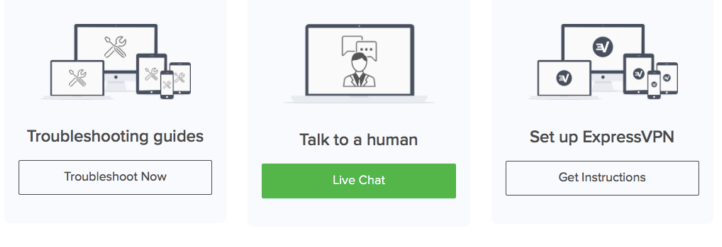
How many server locations does ExpressVPN offer?
ExpressVPN offers 2000+ servers in 160 VPN server locations in 94 countries. It has another feature when we choose our server location. We get an option to choose from all the server locations available and an intelligent location that is optional for us to choose from.
This brilliant location is based upon the best speed and connectivity offered to us by this server. We are using ExpressVPN from India and find our bright place to be India-Mumbai 1.
When we compared it to other servers we chose, we found it to be fast compared to other locations. So if you are using a VPN for security and not for ditching the location-based restrictions, then choosing a Smart Location to work with can be a great option.
Language Support Available for 17 languages
This is another cool feature that ExpressVPN recently added. ExpressVPN Homepage and order page are now available in 17 different languages.
This is great for those users who are not comfortable in English only and would love to have an option for choosing their language for better understanding.
ExpressVPN also offers support content in Dutch, French, German, Italian, Spanish, and Portuguese.
What is the ExpressVPN Kill Switch feature/ Network Lock, and how good is it?
When using a VPN service, it is expected that our connection drops and we are disconnected from our server location.
In this case, our original IP Address can be immediately visible, and our ISP can notice our activities without our knowledge.
In this case, you must choose a VPN service with an Automatic Kill Switch feature or Network Lock, as ExpressVPN refers to it, which cuts off your entire connection altogether as soon as the VPN connection drops. This saves you from unnoticed threats and from being exposed.
Network Lock or Kill Switch is enabled by default for ExpressVPN users. ExpressVPN is the best choice for this. It offers this Kill Switch technology which immediately disconnects your connection as soon as your VPN connection drops.
When I choose Smart location, it is very uncommon for my VPN connection drops. When I’m using another far-off server, I often notice that as soon the ExpressVPN connection drops, I can no longer have access to the internet which means it disconnects automatically. This keeps me safe and anonymous at the same time.
So this is a great feature, and if you choose any other VPN provider, you should ensure they have an automatic kill switch feature offered to users.
ExpressVPN also allows you to disable this feature under the menu bar in the options section, but we would not recommend doing that because it is essential.
Let’s check out ExpressVPN’s Privacy Policy.
Diving deeper into the privacy policy of the VPN service you are looking forward to using is imperative. Many VPN service providers say they have a “No Logs” policy or a “Zero Log” Policy, but the story is quite different when we check their privacy policy.
This is a way VPN providers use to market their products. So to find out what the VPN provider stores, we have checked the privacy policy of many VPN services and found that only a few come out clean in it. ExpressVPN also says it has a zero log policy, and when we checked in, we found it sure does.
It stores the minor information needed to get in touch with the user for their subscription and payment. ExpressVPN has also come out clean when asked for information about users, and according to their policy, they don’t store any data, so they cannot share what’s unavailable.
ExpressVPN falls in the British Virgin Islands(BVI) jurisdiction as it has its headquarters. BVI has no data retention laws like most countries, such as the USA and UK.
This means that the VPN service provider’s privacy is of the utmost concern, and they have no restriction in providing complete anonymity to the users. ExpressVPN clearly states in its privacy policy that it does not sell personal information to third parties for either marketing or any other cause.
ExpressVPN does not store any information from the user, so it can not provide it further to any company even if asked according to government rules and regulations. This makes ExpressVPN a very reliable company.
Below we have listed points that ExpressVPN does not collect.
- Logs of users’ activity.
- Information regarding browsing history.
- Information regarding the traffic destination.
- Data content.
- Information regarding DNS Queries.
- Original IP Address.
- IP Address provided by the VPN service to the user.
- Connection timestamp or session duration.
What information ExpressVPN collects for administering users’ subscriptions and maintaining customer support or managing connections using one single account is listed.
- Email Address
- Payment details (you can choose Bitcoin to stay anonymous at all times)
Hide your IP Address with ExpressVPN
Whenever we browse the internet without a VPN service, our original IP Address is visible to the websites we visit and our Internet Service Provider(ISP). In this way, they can see our IP addresses and trace the system we use.
Our location can also be easily tracked down, and they can keep logs of our activities online and even trace sites visited by us.
This can be seen as someone in the real world who can watch our activities, which can be very risky and not welcoming. Privacy is essential for everyone these days, even to ditch the irritating ads or avoid breaches into our security by cybercriminals.
Our security can be put at much more risk when we use a public or open network, which worsens things. To avoid such threats and privacy leaks, users opt for a trusted VPN service that ensures their privacy is prioritized. When using ExpressVPN, the user’s original IP address gets hidden behind an IP address provided by the VPN service, which many others share online.
Firstly it is impossible to match the VPN IP address provided by the company to the original IP Address of the user so that the user cannot be located.
Secondly, as this IP address is shared by many users using that server, the activity cannot be matched with the specific IP address user. This ensures the user’s anonymity and makes it nearly impossible to trace the user.
Sometimes we may opt for free VPN services that hide our identity. Still, without our consent, they sell our information to third-party websites which direct irritating ads or manipulate us to use services without our knowledge.
We suggest you avoid free services as your privacy and security are very important, and you should not let anyone get a hand on them for their profits. You can also check if there is any leak in your VPN service by conducting the following tests offered by the ExpressVPN service.
- DNS Leak Test. A domain Name System, referred to as DNS, is a system that converts a Domain Name into an IP address. Now when you type www.google.com, the DNS system sends a request to the server, which is converted into its IP address so that you can connect to that site because the domain name is easier to remember than remembering the IP address of the websites, which can be very tough. Now when we are using a VPN, all our queries should go through the VPN tunnel but in a DNS Leak, what happens is that the questions leak through an unsecured server. Because of this, your IP Address, location, and activity can be traced by ISP or any other agency keeping a watch on your move. You can check for DNS leaks on the official Webpage of ExpressVPN for the DNS Leak Test. When using ExpressVPN, your device only connects to secure DNS servers of ExpressVPN and saves you from any leak of your information and activity.
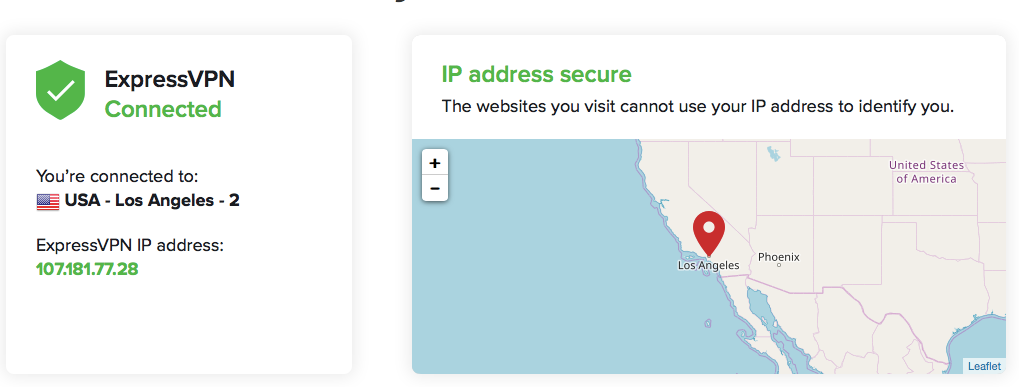
- WebRTC Leak Test. WebRTC stands for Web Real-Time Communication. As the name states, it is an open project that provides real-time communication for the software application’s Application Program Interface (API). Explaining it simply, we can say that the WebRTC Leak Test is a system by which any WebRTC leaks can be detected and fixed so that your privacy is not at risk. Finding out a WebRTC Leak is a bit more complicated than DNS Leak as few know about it, and we don’t generally test for a leak in it. WebRTC allows direct connection between two devices or destinations and fast speed, but this can let any third party exploit the user’s information.
ExpressVPN ensures that you are safe against WebRTC leaks at all times, and it is guaranteed that your privacy and security are not at stake at any time.
ExpressVPN helps users disable the WebRTC from the setting menu, which will ensure that the user is not at risk of having any personal data such as IP address leaked to any third party.
We used ExpressVPN and tested it for any WebRTC Leak, and the result is shown, which states clearly that we had no leaks and our information is safe at all times or accessing any new web pages or websites.
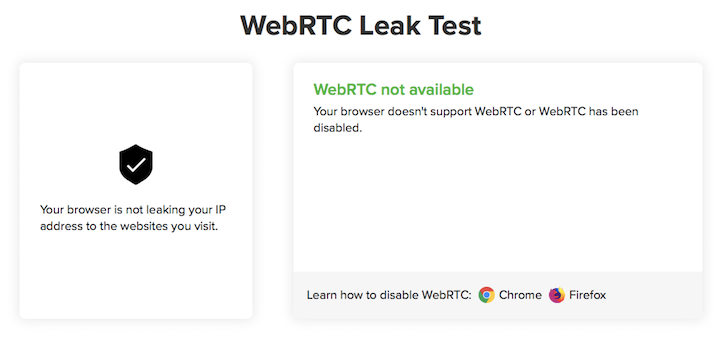
Split Tunneling Feature. How good is it?
Split Tunneling is quite simple to understand. When using a VPN service without split tunneling, you cannot access local devices simultaneously or the local networks.
But when using ExpressVPN Split Tunneling, you can configure it to access websites accessible by the selected server, local area network, or devices simultaneously.
When using ExpressVPN with split Tunneling, you can access foreign and local websites as your traffic is routed through a VPN tunnel and others directly to the local server.
It has some advantages, one of which is that routing the traffic through split Tunneling can save your bandwidth from getting used up early because when all your data goes through the VPN Tunnel, it uses up your bandwidth, which can lead to slow speeds simultaneously.
You can also easily connect to your network printer using a foreign server. But there are risks involved in it too.
When you let your internet traffic route through an unprotected VPN tunnel, there is a risk that your data or personal information (such as IP address and location) can be seen and controlled. Your privacy can come at stake, so it is vital to configure the settings properly to be safe and enjoy the benefits of split Tunneling.
You can use the Split tunneling feature on an ExpressVPN app for routers and an ExpressVPN app for Mac and Windows.
Users can also turn ON and OFF the split Tunneling for specific Apps. This allows you to make the best use of the services available.
But we would also like to suggest that you should not use split Tunneling for accessing security-related websites or web pages such as making a transaction or any other form of important information; for this, make use of secure VPN tunnels and servers.
Recommended: How to make your WiFi more secure?
Unblock popular websites such as Netflix, Hulu, Kodi, etc., with ExpressVPN.
With a great option of servers from over 94 countries, ExpressVPN makes your browsing experience anonymous and allows you to unblock the most popular websites, such as Netflix, Hulu, Kodi, and many more.
It is often seen that when you are not using a VPN, you cannot watch popular shows not available in our gallery on the website of our country.
So to watch those shows, we need to use another server outside our country or the one in that particular country where these shows are streaming and then watch it from there.
But many VPNs have been unsuccessful in this job. Talking about ExpressVPN, we can say that it is one of the most trusted for this job.
The most popular websites, such as Netflix, have been blocking VPN connections to their websites, but ExpressVPN has proved to be the best at playing the hide-and-seek game with them.
As soon as Netflix detects a VPN user using their website, it immediately blocks it as it comes from a shared IP address, but then you need to reconnect, and as soon you reconnect, you get a new shred IP address to use, and you can watch your favorite shows online.
This is also applicable for unblocking popular sites such as Hotstar, ESPN, Amazon Prime, and more.
Unblock Netflix/ Hulu/ Kodi with ExpressVPN
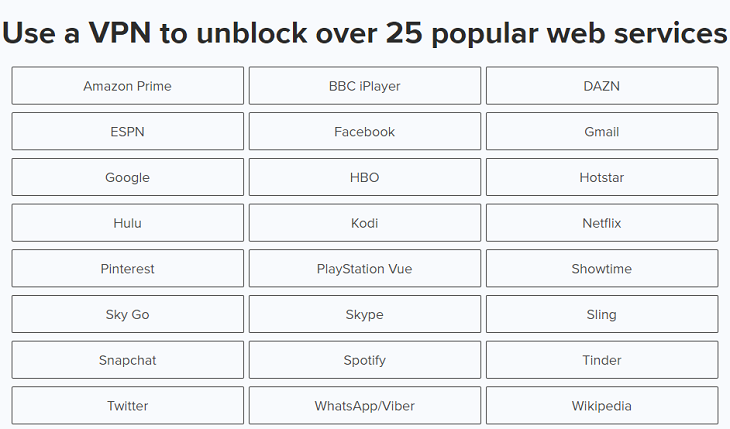
Connect only 3 with ExpressVPN. It’s the only drawback.
Using a single subscription to ExpressVPN, you can safeguard up to 3 devices simultaneously. ExpressVPN lets you connect any three devices of your choice with one subscription on any platform.
You can connect ExpressVPN for 2 of your cell phones and one laptop or two laptops and one tablet or any other combination according to your need.
You must buy an additional license if you want to connect more than three devices to ExpressVPN. This was the only limitation we found, as many other VPN providers have extended their services to 5-6 devices with a single subscription.
But when we compare other features of ExpressVPN, we can say it is the best among the top services available.
So if you are looking for a trusted VPN service that offers you complete privacy and anonymity with great speed and security, then ExpressVPN is what you should try.
And as we have discussed earlier, it’s a 30-day money-back guarantee. You get 30 days to check out its services on your own and decide whether to go ahead or try something else.
I hope you find this helpful information and make up your mind whether to go for this or not after the ExpressVPN review.
According to our recommendation, ExpressVPN is at the top of our list, and we recommend it to our users if you don’t like to cancel the subscription anytime with a 30-day money-back guarantee.
Other VPN Review: