Many tools stand out as a top-tier choice for Windows 11 users seeking optimal disk organization and efficiency. There are multiple free partition manager software, but we suggest going for the paid ones as this is a matter of your data storage.
The best options offer a seamless blend of user-friendly interfaces with advanced partitioning tools, ensuring efficiency and safety for all storage needs.
Editors choice for the best partition manager
What is Partition Manager?
Partition Manager software is a tool designed to manage storage devices by creating partition on a computer. Think of your computer’s storage like a giant bookshelf.
Organizing different types of books without proper sections or dividers would be a mess.
Similarly, a Partition Manager helps divide your storage, or “bookshelf,” into multiple sections or “partitions.” This allows for better organization, allocation, and protection of your data.
Beyond just creating system partitions, this tool can resize, delete, merge, and format them, ensuring optimal utilization and management of disk space.
Why Do You Need a Partition Manager?
Imagine your computer’s storage as a vast library. Finding a specific book without proper sections would be a nightmare.
Partition managers help divide this library, ensuring your files and applications have neat, dedicated spots. It is advisable to back up your data before partition to restore it anytime in case of data loss.
How to Choose the Best Partition Manager for Your Needs
When it comes to managing the hard disk on your computer, whether it’s for creating partitions, merging them, or managing existing partitions, choosing the correct partition manager is crucial. A good partition manager helps you efficiently utilize disk usage and ensures your data’s safety and integrity.
Here are vital considerations to help you select the best partition manager for your needs, incorporating essential aspects like complex disk management, compatibility with operating systems like Windows 11, and functionalities like format partitions.
- Compatibility with Your Operating System: The partition manager you choose should be fully compatible with your operating system. If you’re using Windows 11, ensure the partition manager supports it. This compatibility is essential for smooth operation and to avoid any system conflicts.
- Ability to Create and Manage Partitions: A fundamental feature of any partition manager is its ability to create partitions on your hard disk. Look for a tool that allows you to easily create, format, and manage existing partitions. The process should be user-friendly and straightforward, even for those who need to be tech-savvy.
- Support for Free Partition Management: While many advanced features might be behind a paywall, essential partition management, like the ability to create or format partitions, should ideally be available in the free version. This feature is essential for personal or infrequent use.
- Disk Usage Optimization: An efficient partition manager should provide tools to analyze and optimize disk usage. It should give you insights into how your hard disk space is utilized and suggest optimizations, such as merging partitions to better use available space.
- Ease of Merging Partitions: Merging partitions is crucial, especially if you need to reorganize or optimize disk space. The partition manager should facilitate easy merging of partitions without data loss.
- Safety Features: When you create or manage existing partitions, there’s always a risk of data loss. Choose a partition manager emphasizing safety features, ensuring your data is protected during partitioning tasks.
- User-Friendly Interface: A user-friendly interface is vital, especially for those who need to become more familiar with disk management. The software should provide a clear and intuitive interface for all tasks, whether it’s to create partitions, format partitions, or merge partitions.
- Customer Support and Resources: Good customer support and robust resources such as tutorials and FAQs can be invaluable, especially if you encounter issues or have questions about tasks like managing disk usage or working with Windows 11.
- Reviews and Recommendations: Check out reviews and recommendations from other users. These can provide insights into the software’s performance and reliability, particularly when handling complex tasks like managing existing partitions on a Windows 11 system.
- Trial Version or Demo: If possible, try a demo or trial version of the software. This will give you a hands-on feel of how the tool handles tasks like creating and formatting partitions, managing disk usage, and merging partitions.
In summary, when choosing a partition manager, focus on compatibility with your operating system (like Windows 11) to efficiently create and manage partitions, including free partition management, disk usage optimization, safety features, user-friendliness, and reliable customer support. These factors will ensure that you select a tool that meets your hard disk management needs effectively and safely.
6 Best Partition Manager for Windows 11
1. EaseUS Partition Master

Key Features:
- Partition resizing, merging, and formatting
- Disk type conversion without data loss
- Clone and recovery options
Use coupon code – DEALSCHIEF for an extra discount
A favorite among tech enthusiasts, EaseUS offers a comprehensive set of tools, from resizing and moving partitions to cloning and converting.
EaseUS Partition Master is a renowned disk management utility that caters to a broad spectrum of storage needs.
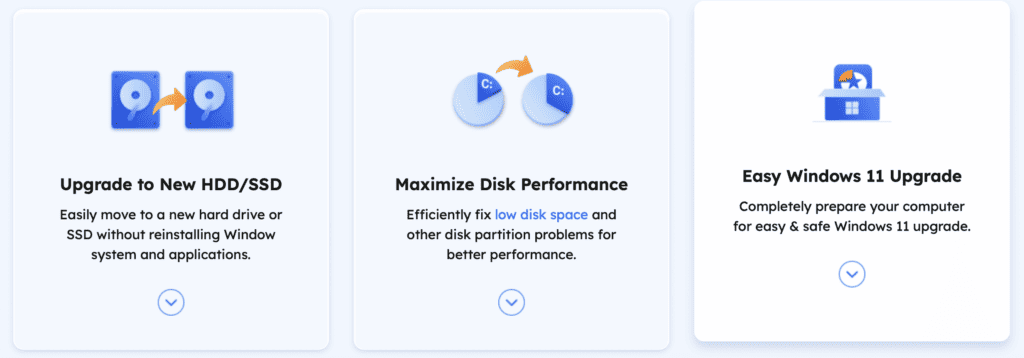
It is designed for personal and professional use and offers a versatile suite of tools to optimize and organize storage devices.
Users can seamlessly resize, move, merge, clone, and convert partitions, ensuring their storage space is utilized efficiently and effectively. One of its standout features is its ability to carry out tasks without causing data loss, a testament to its robust safety measures.
The software’s user-friendly interface makes it accessible to beginners, yet its depth of features ensures that even seasoned tech enthusiasts find it invaluable.
Additionally, EaseUS Partition Master supports various file systems, making it compatible with multiple operating systems and storage device types.
Regular updates and dedicated customer support further enhance its reputation as a reliable and cutting-edge tool. There is also a free
In an era where efficient data management is paramount, EaseUS Partition Master stands tall as a trusted ally in handling storage challenges.
2. AOMEI Partition Assistance

Overview: A versatile solution for all, from beginners to experts.
Key Features:
- Diverse partition creation and editing tools
- Optimal partition alignment
- Secure erasing capabilities
Use coupon code – AOQD-RE50 for an extra discount
AOMEI Partition Assistant is a dynamic disk management tool that has carved a niche in storage solutions by creating partition. Tailored for users ranging from novices to IT professionals, it provides a comprehensive array of features to ensure effective and safe disk partitioning.
Read: AOMEI Partition Assistant Review
Whether one is looking to resize, move, merge, or even convert partitions, AOMEI steps up to the plate with precision and efficiency.
A standout aspect of this software is its ability to perform complex tasks like OS migration and partition recovery, showcasing its versatility beyond essential management functions.
Designed with user experience in mind, its intuitive interface simplifies the often daunting process of disk management, making it approachable for even those less technically inclined.
Another commendable feature is its commitment to data integrity. Throughout its operations, AOMEI places a premium on ensuring that user data remains uncompromised.
In a world where digital assets are as valuable as tangible ones, the trustworthiness and robust functionality of AOMEI Partition Assistant make it an indispensable tool for anyone aiming for optimal disk organization and management.
3. MiniTool Partition Wizard

Overview: Comprehensive and holistic, perfect for intricate disk tasks.
Key Features:
- Benchmarking tools
- Analytical features and cloning
- Dynamic to basic disk conversion
Use coupon code – WIN11-PWAS-60OFF for an extra discount
This Partition Wizard is a standout solution in the competitive sphere of disk management utilities.
Recognized for its multifaceted capabilities, it is an all-in-one platform to tackle various storage challenges. Users benefit from its wide array of functions, including resizing, moving, cloning, and even converting partitions, executed precisely and efficiently.
One notable advantage of MiniTool is its adeptness in data recovery, offering users peace of mind when confronting potential data loss scenarios.
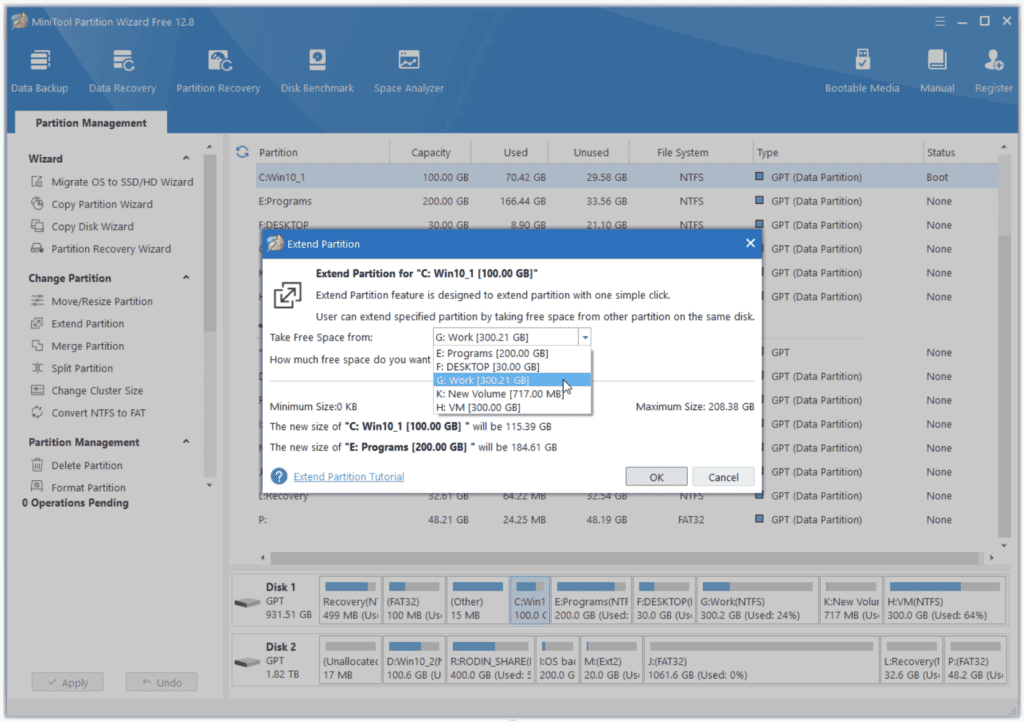
Its user-centric design ensures that individuals, whether tech-savvy professionals or beginners, can navigate its features effortlessly, making complex disk management tasks feel straightforward.
Security is another forte of MiniTool. It prioritizes safeguarding user data during all operations, ensuring that the integrity of information remains intact.
Furthermore, its compatibility with numerous file systems enhances its versatility, catering to various storage needs and setups.
In the evolving landscape of digital storage, where efficient organization and data safety are paramount, this Partition Wizard emerges as a trusted companion, ensuring that users’ storage environments remain optimal and secure.
4. Tenorshare 4DDiG Partition Manager

Overview: A rising favorite with swift and precise partition functionalities.
Key Features:
- Efficient partitioning
- Detailed partition analytics
- Secure boot recovery
Use coupon code – A8DTE for an extra discount
Having a tool that offers a robust set of features combined with an intuitive interface is essential. Tenorshare 4DDiG’s Partition Manager perfectly balances these requirements.
- Efficient Disk Organization: Manage and allocate space on hard drives or disks without losing data.
- Data Recovery: A standout feature that enables users to retrieve data from lost or inaccessible partitions.
- Diverse File System Support: From NTFS to FAT32, it caters to various storage setups.
- Ease of Use: Designed to be user-centric, ensuring even those less technically inclined can effectively manage their storage.
Tenorshare 4DDiG emphasizes ensuring user data remains uncompromised during all operations, making it a trusted choice for many.
With the evolving nature of software and hardware, having a partition manager that’s regularly updated to remain compatible is essential. Tenorshare 4DDiG’s commitment to staying current ensures it remains an invaluable tool in the digital age.
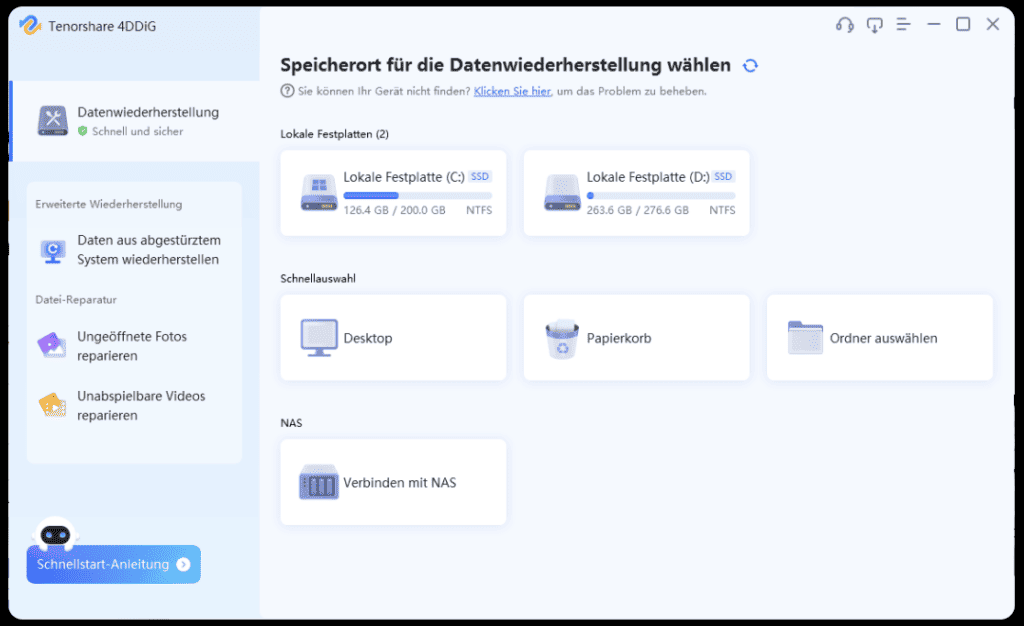
By choosing a partition manager like Tenorshare 4DDiG, you’re optimizing your storage and ensuring the safety and integrity of your invaluable data.
Whether you’re a tech enthusiast or looking to improve your system’s performance, investing in a robust partition manager is a decision you’ll never regret.
5. Paragon Partition Manager

Overview: Known for reliability, it ensures optimized disk performance and health.
Key Features:
- Supports various file system
- Advanced partitioning techniques
- Real-time system boost
This Partition Manager is a powerhouse tool that simplifies and optimizes disk management tasks.
An essential utility for both novice users and tech professionals, this software stands out for its intuitive interface and robust features. Whether you aim to resize a partition, merge multiple ones, or create a new partition, Paragon ensures the process is seamless and risk-free.
What truly sets it apart is its commitment to data safety. Even during complex operations, it maintains data integrity, ensuring no precious information is lost or corrupted.
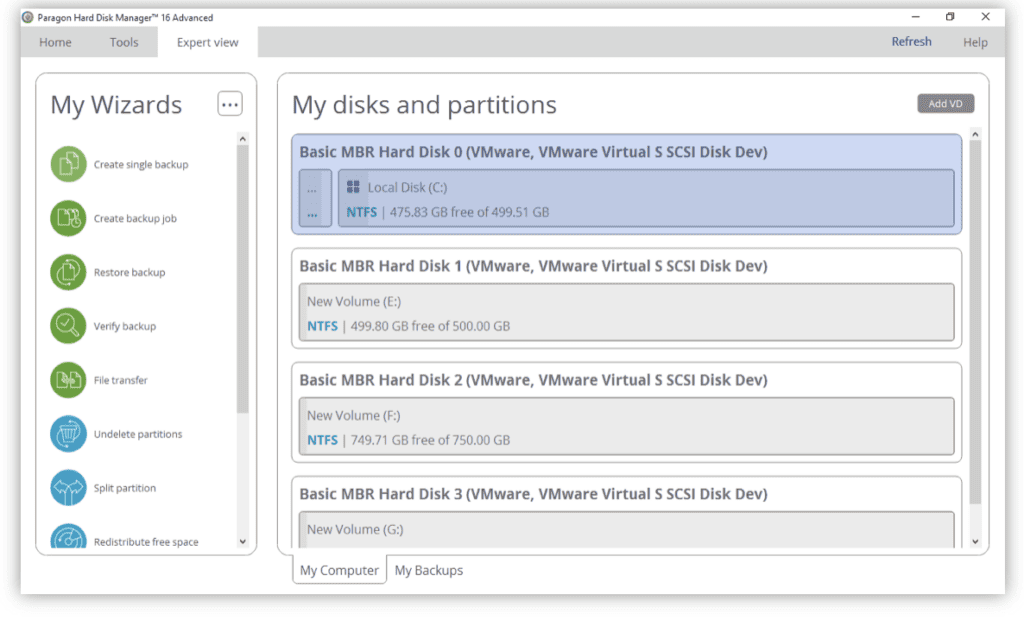
This peace of mind, combined with its diverse range of functionalities, makes Paragon a favored choice for those serious about disk management.
Moreover, with regular updates and a responsive support team, it’s clear that Paragon is more than just software—it’s a reliable partner for all your partitioning needs.
Whether you’re reorganizing your PC’s storage or prepping for a system upgrade, this Partition Manager is the trustworthy ally you want.
6. GParted Disk Partition

Overview: Open-source and reliable, perfect for basic to advanced needs.
Key Features:
- Supports a multiple file system
- Enables on-the-go partition editing
- Data rescue from lost disk partitions
GParted, short for GNOME Partition Editor, is a stalwart in disk partitioning software.
It’s a free, open-source application that stands out for its compatibility with numerous file systems, including ext2, ext3, ext4, FAT16, FAT32, NTFS, and more.
One of the most compelling features of GParted is its ability to resize, create, and delete disk partitions without losing data, a crucial capability for any disk management tool.
Its graphical user interface (GUI) is intuitive and user-friendly, making it suitable for novices and professionals.
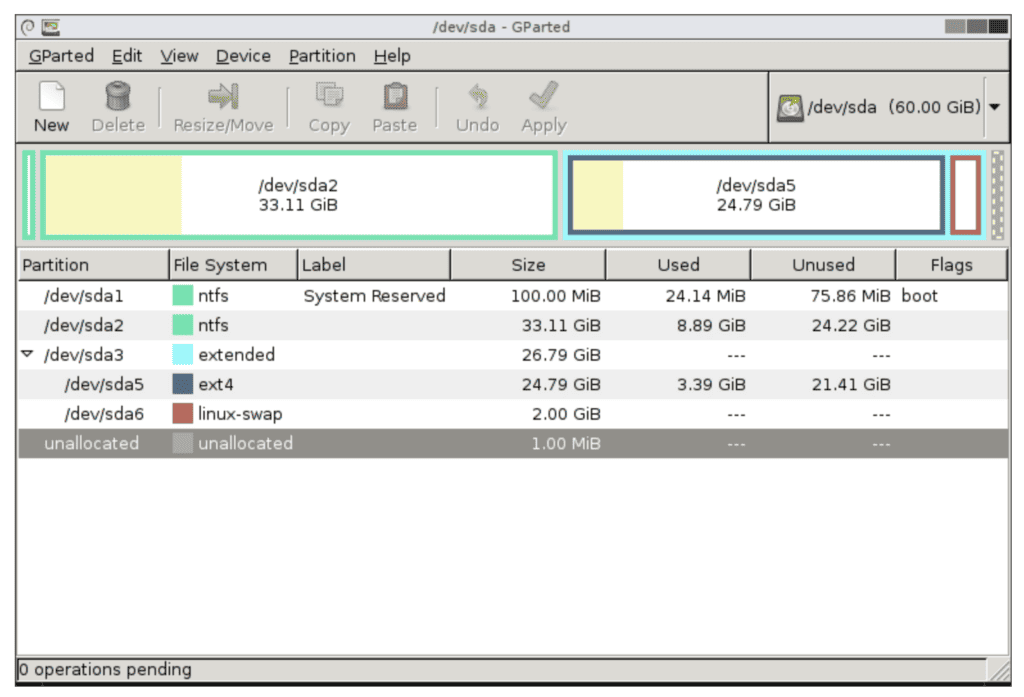
Given its open-source nature, a community of developers continually enhances GParted, ensuring that it stays updated with the latest technological shifts.
Another advantage of GParted is its live CD/USB functionality, allowing users to boot directly from external media and manage partitions without installation.
This feature makes it a go-to solution for those troubleshooting systems or looking to manage partitions on multiple computers.
Conclusion
In conclusion, the best partition manager for Windows users offers a comprehensive suite of features. It should enable users to recover partitions, manage disk images, and handle multiple partitions effortlessly.
The ability to split partitions, create a disk image for backup, and hide partitions for enhanced security adds to its versatility. Furthermore, it should cater to the need to allocate free space efficiently, ensuring optimal use of the hard disk.
With these capabilities, a partition manager becomes an indispensable tool for effective and secure disk management for Windows users.
We suggest you use the EaseUS Partition Master for its user-friendly interface and powerful partitioning tools, ensuring optimal disk space management and system performance.
FAQs
⭐️ What makes a partition manager stand out?
Effective, safe operations and an intuitive user interface are key.
⭐️ Are free versions of these tools efficient?
Many offer competent free versions, but premium versions unlock advanced features.
⭐️ Is there a risk of data loss with partition managers?
With proper usage and reliable tools, chances are minimal, but always back up essential files.
⭐️ How often should I use a partition manager?
Whenever you need to restructure storage or when adding new drives.
Follow us on Facebook and Twitter for the latest software recommendations and deals.