With its recent setback from the users by sharing their detail with Cambridge Analytica, many users facing problem to delete there browsing history on Facebook. Many users still confused is this really possible or not. Yes, this will be possible! Recently Facebook announces to bring a new feature Clear History.
Mark Zuckerberg, in F8 developer conference, 2018 decided to launch the new privacy tool Clear History, this feature will delete all your cookies and browsing. With the coming of this feature, Facebook provides users better security and better privacy to its users.
Due to the past contradictions between Facebook and Cambridge Analytica, many users start deactivating their Facebook account, looking forward to this, Clear History feature will be added. It may be noted that presently this feature is not available but going to launch soon.
Still, you can delete your Activity Log, this shows all your recent likes, comments, pictures you shared or all other such things. Let us see how.
Must see: How to download all your previous Instagram data?
How to Delete Browsing History on Facebook
STEP 1: Open Facebook and log in with your username and password.
STEP 2: Now on the top right corner, click on a drop-down icon and click on Activity Log option.
STEP 3: Here you will see all your stuff you have commented, shared and the photos/videos you have liked. You can also hide the stuff from your timeline.
You can easily delete them by clicking on Edit icon and select Delete option.
You are done with deleting the stuff you shared on your timeline, no one can see it. But if you want to remove everything from your Facebook account then you have to wait for Clear History feature to launch.
Must see:
- How to check who uses your Facebook account from other devices
- How to delete your Twitter account permanently
I hope you find this information about deleting browsing history from your Facebook account. Keep in touch with us for more useful information on social media Facebook, Twitter and Google+


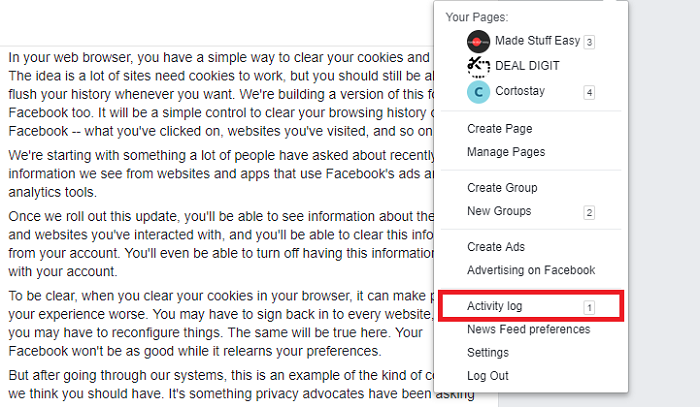
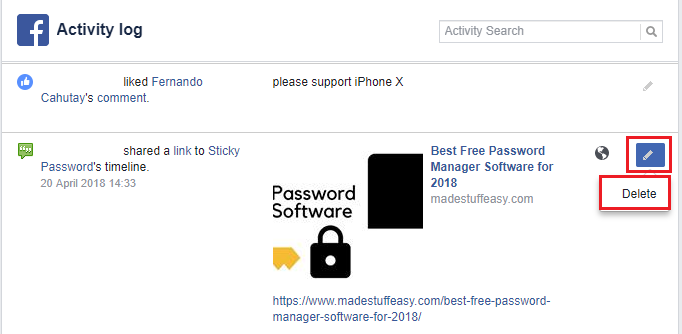
One Comment
Comments are closed.