Undoubtedly, Nitro Pro is far better than any of the PDF editors. Whether for Individual, Business, or corporate users, it has everything you require or expect from a perfect PDF editor.
The only reason for choosing the PDFelement compared to Nitro Pro is that Nitro Pro is incompatible with the MacBook. Not to worry for the Mac users, Nitro introduced PDFpen Pro for Mac users to edit PDFs just as Nitro Pro does in Windows.
Still, if you haven’t used them before, you can’t claim which is the best and which is perfect for your business.
So we have tested and reviewed the Nitro Pro and PDFelement from Wondershare and will give you a complete guide to better understand what suits you best.

Factors involved in comparing both Nitro Pro and PDFelement?
Usage Compatibility
This is one of the most significant factors in deciding your top priority.
The first thing is to know for what purpose you are looking to buy a PDF editor.
Is it for personal, business, or corporate levels?
For personal to small business usage, PDFelement is a perfect option. But for small businesses to big corporates, Nitro Productivity is far better.
How is Nitro Pro better for businesses and Corporates?
Luckily, Nitro Pro comes with many in-built features necessary to run business and corporate level management. And this you miss in PDFelement.
Some features from Nitro Pro we are discussing below
Nitro Cloud: This is one of the best things to get from a PDF editor. Only a few PDF editors provide this option, and you don’t have to spend extra.
Nitro Admin: To keep your employees tracking, Nitro Admin is a perfect way to get in. You can see every insight into how they are working. Moreover, this is an ideal solution to better productivity.
Nitro Analytics: Nitro provides its dedicated team to analyze every aspect of the PDF work when you are running a business. You can better track the activities and eliminate redundant work.
Nitro Customer Success Team: Let the Nitro Customer Success team do everything. This includes Ongoing support, User training, Evaluation, Onboarding, and rollout.
So these are some key elements you must not ignore while choosing a PDF editor.
Otherwise, for the home user’s license, all essential utilities are available in PDFelement.
For Personal Use – PDF Element and Nitro Pro
For Business and Corporate – Nitro Pro
Pricing
Any productivity software in the market is expensive, including PDF editors, but it balances the functions it provides.
As Nitro Pro and PDFelement are benchmarks in terms of productivity.
And yes, we can say the pricing meets the compatibility of what both PDF editors offer.
Nitro Pro – $125.99/ license
PDFelement – $69.99/ year
So both are better options, but the main thing goes back to the first point. However, there is a Business license offered by PDFelement Pro but not sufficient tools available as we required in a Business license.
Remarks: For personal usage and cheaper option, PDFelement is best, and Nitro Pro is a better option for business.
You can get an extra discount for the volume licenses.
User Interface
We must include this on the top priority list.
Everyone needs a friendly workplace, an excellent table, a lovely laptop, good books, and scented flowers in your office. Isn’t it?
That’s what matters with the workspace on your laptop. It becomes pretty dull if the working platform is not perfect.
At least for me, my productivity becomes far better if the working platform is up to my expectations.
Nitro Pro and PDFelement User Interface (UI) give a modern feel to work with.
In short, the Nitro Pro platform is similar to Microsoft Word (such as tabs and tools), and PDFelement is unique.
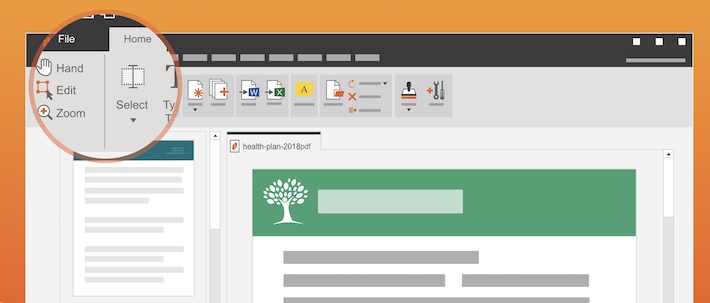
The best thing is you can customize the tabs, and tools, which are widely used for your work, according to your comfort.

Now we should figure out the ease of usage while comparing Nitro Pro vs. PDFelement.
Ease of Usage
Hopefully, we can say PDFelement is comparatively better regarding ease of usage.
This is probably due to the availability of many advanced features in Nitro Pro, thus making it a bit heavier.
So if your PC or macOS is of the old version, you must go for PDFelement, which works well. Otherwise, if you have a better processor, higher GHz, and HDD, you won’t face any trouble using Nitro Pro.
Compatibility with Devices (Important!)
The biggest drawback of Nitro Pro is not having compatibility with macOS. (But now there is PDFpen for Mac users)
Yes! If you don’t know yet, you heard this right. Nitro Pro only works with Windows PC.
On the other hand, PDFelement works with both macOS and Windows PC. We have tested it on both Operating Systems, and it works without flaws.
Similarities
Both are PDF editors, so there are many similarities between PDFelement and Nitro Pro.
Editing/ Add Texts and Pictures
Most of the people almost 85% of people use PDF editors for this purpose only. You can edit text, add text, remove pictures, and resize photos on both PDF editors.
Every tool is easily navigated on the toolbar, and you won’t find any difficulty.
The best thing we love in both PDF editors is their recognition of the fonts used in PDF, so you are not required any manual changes. Click on the text and edit it.
Create PDF files
Creating a new PDF file using PDFelement and Nitro Pro is easy. Also, features like making and filling PDF forms are available.
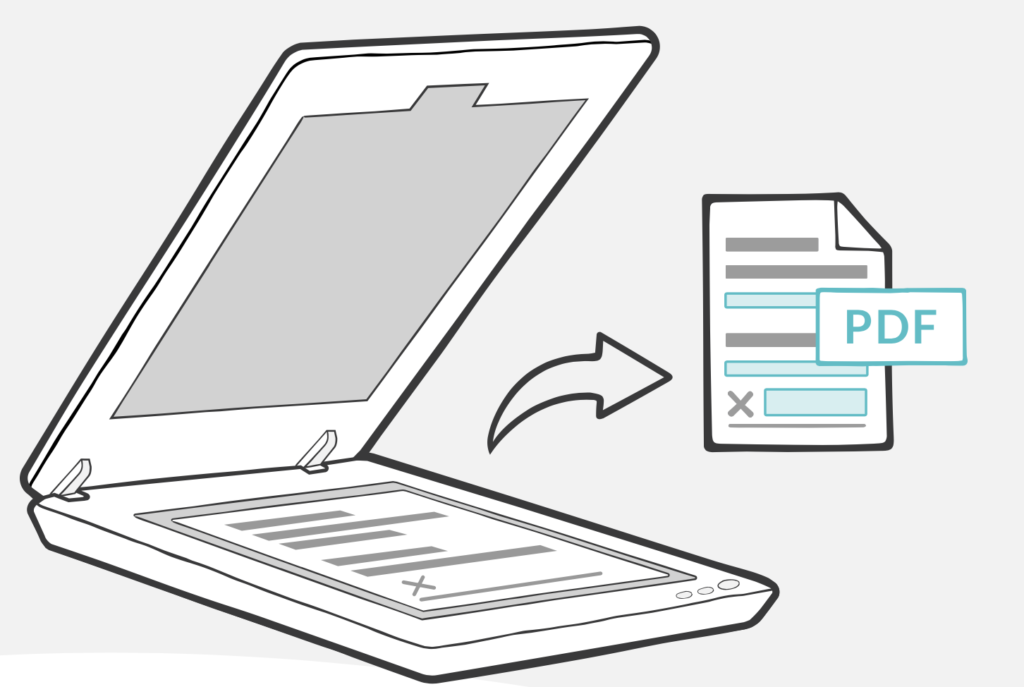
We have personally checked the experience of creating a PDF and PDF form to ensure it works well.
Many low-rated PDF editors have this feature, but there are disturbing formats when we open them on other PCs or in emails.
But not any trouble with either of these PDF editors.
Protect PDF
We know the importance of PDF security, as one mistake vanishes from all your hard work.
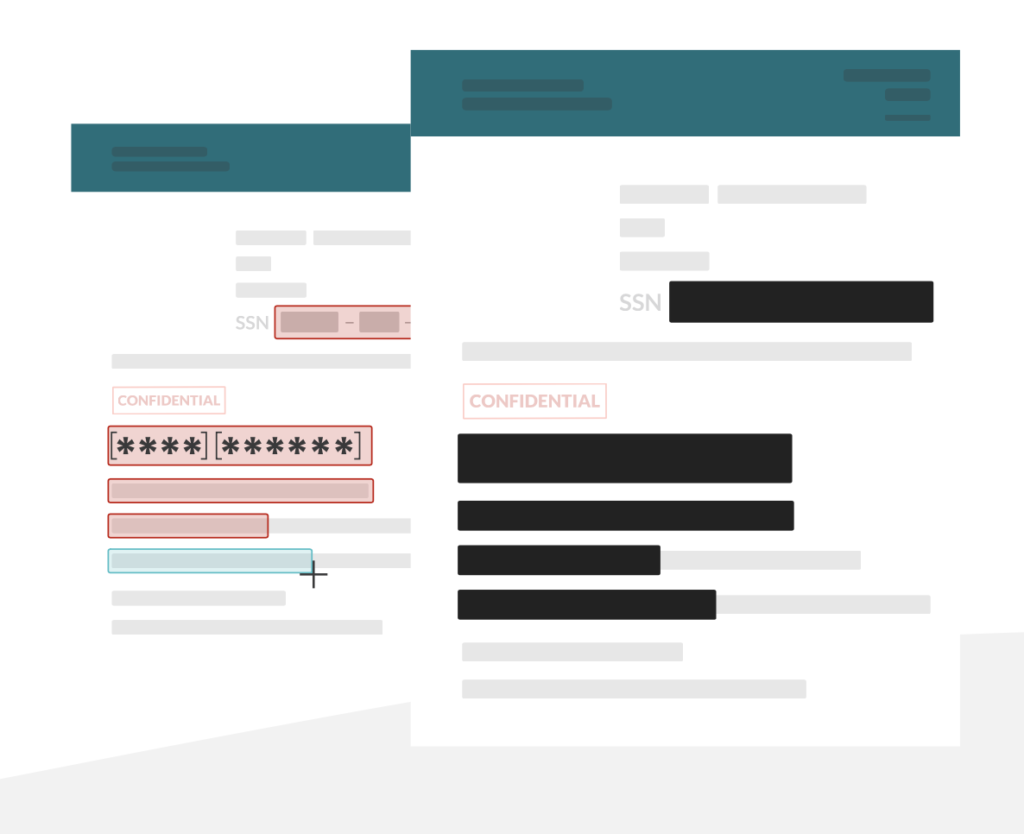
But the best thing is the PDF protection with secure passcode, which is almost impossible for any other PDF password broker software.
Both software uses AES 256-bit encryptions and top-level security encryption, and all your data remains in the safe hand.
Have you ever received an email from banks regarding your monthly statement? It requires a password to open even if you download it.
This feature exactly works the same!
OCR (Optical Character Recognition)
Earlier, OCR was only limited to PDF. But what if you have a scanned copy?
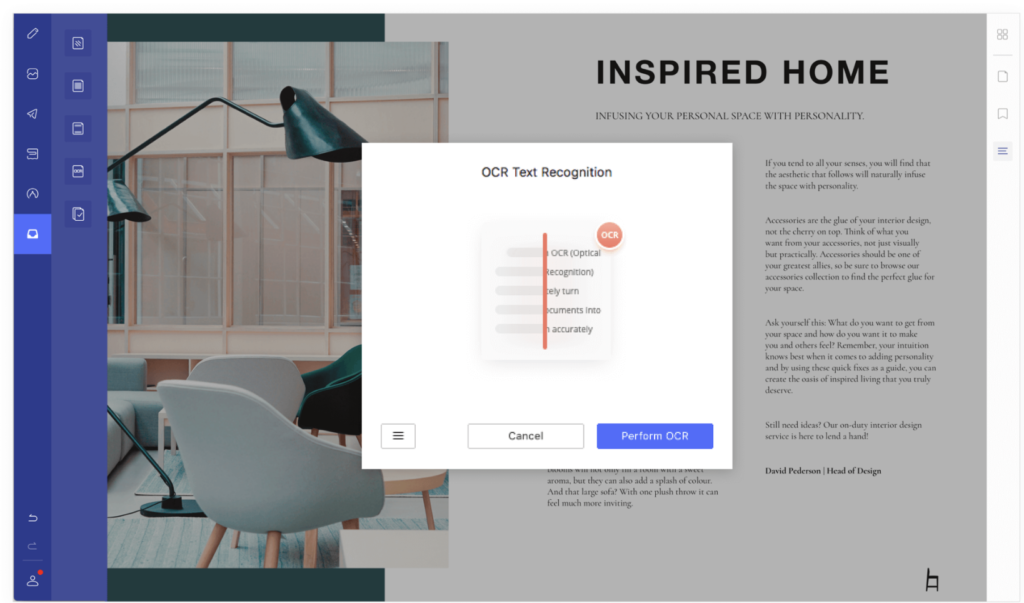
Do your text still recognized, or do you have to manually lookup for each word?
All modern PDF editors are working on this, and Yes, this feature is available on both. In PDFelement, this is a free add-on plugin if you want to use OCR for scanned documents.
Signature
No more prints with PDF editor. The main focus of PDF editors is to provide you with paperless work, and Signature is the main reason that brings paperwork in between.
Earlier the process was download > Print> add signature> scan> upload the document.
It is all eliminated by using a PDF editor.
A signature is an identity to your document to legalize it and add authority to the record. You can use it for contracts, legal work, invoices, etc. Check out the list of best Signature apps.
Split and Merge PDFs
This is another essential feature of both PDF editors, which are unique works. You have a full preview mode to align PDF pages in a particular manner.
Similarly, with the complete page view mode, you can pick out the PDF page you don’t require in your PDF file.
All other essential features such as Annotate, adding header & footer, format conversion, compression & optimization are available on both PDFelement and Nitro Pro.
Differences
Nitro Pro is designed keeping in mind business owners and big corporates.
This means what PDFelement has; is everything available in Nitro Pro.
So what is extra in Nitro Pro?
Cloud Storage
Cloud storage is a safe place to keep all your essential and sensitive information.
If your work is not related to storing so much data in the cloud, PDFelement is worth its price range. Otherwise, you have to opt for Nitro Pro.
Nitro Pro provides a feature Nitro Cloud that allows you to open your documents online without holding the same PC everywhere.
With Cloud access, sharing and editing the PDF on the same platform is more accessible without downloading and sending it via email.
Administrative Control
Who knows more about administrative control if you are running a business?
This is what PDFelement does not provide, but thanks to Nitro Pro for providing NItro Admin to give identity-based tasks, priority-based access, and much more.
You can also monitor all license deployments right on your Admin dashboard.
Analytics
Again this is available for Nitro Pro users. This allows you to track every single process of the licensed user and get data-based insights. This becomes helpful when working with a team of 10+ people.
You can eliminate inefficiencies using the Nitro Customer Success team, which gives you a complete overview of where your workflow is lacking behind.
So these are some significant factors, similarities, and differences between these two fantastic productivity solutions.
Conclusion
So the time comes to conclude the topic “Nitro Pro vs. PDFelement.”
Which is better between these two?
Nitro Pro or PDFelement?
I think both Nitro Pro and PDFelement are best in the particular range they offer.
Nitro Pro is the best choice if you are looking for an advanced PDF editor with all significant features for both Mac and Windows.
If your work demand is high and you are looking for the best PDF editor for business purposes, Nitro Pro has no competitors.
For more tech tutorials, the latest news, and online deal, follow us on Facebook and Twitter.
