The Email associated with your Instagram account is an essential tool. You can recover your password, reset it, and do many other things.
Email is essential and if you have not attached your Email, then directly scroll to the last paragraph to set a new Email to your Instagram account.

In this tutorial, you can locate your Email ID linked to your Instagram account. If you find this Email is no longer in use, you can change it anytime.
- Related: How to download Instagram data, shared stories, and pictures?
- How to download an Instagram account permanently (a direct link)?
How to Find Email ID Used for Instagram
STEP 1: Open your Instagram account either on your phone or browser.
STEP 2: Tap on the Profile menu and click on the Edit Profile button.
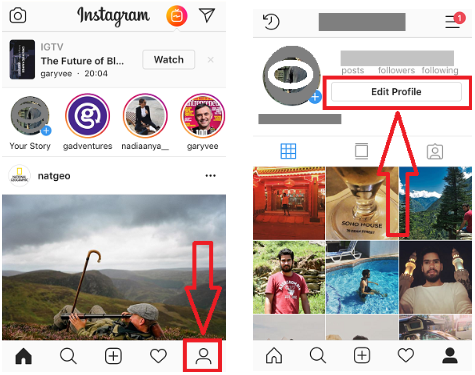
STEP 3: You will see the Email address located under Private Information. If you have linked your email address, it displays there; otherwise, it adds your new email address. You can also change the email address.

You can easily find the email ID used for Instagram by these steps. Now, if you want to change your Email or add something new, follow the steps below.
How to add a new email address to the Instagram account
- Open your Instagram account.
- Navigate Profile> Edit Profile.
- Add your Email address under the Private Information section.
With these, you can successfully add your new email address. Confirm your email address as you will get a link on your Email.
You may also like:
- How to reset the Instagram password using the Phone number
- Download Everything you have shared on Facebook till now
I hope this tutorial about How to Find Email ID Used for Instagram helps you locate your email ID and edit your existing Email.
For more and other tech tutorials and software deals, follow us on Facebook and Twitter.