Facebook has recently worked over the security for their users after Cambridge Analytica scandal in 2018. One of the major security offered is 2FA (Two-Factor Authentication) without using your phone number. Earlier in May 2018, Facebook offered 2FA with using your phone number, but there was news that Facebook selling phone number to advertisers.
This measure was taken on September 28, 2018, after Facebook engineers realized that about 50 million users affected with the security issue.
NOTE: If you have already set up 2FA for your Facebook account then you are unable to fix this without using the phone number. If you have not set up 2FA yet then you can take the advantage of this feature as without phone number you can add 2-Factor Authentication.
How to Add 2FA to Facebook Without Using Your Phone Number?
Follow some simple steps to set up 2FA
- Open your Facebook account and sign in with login credentials.
- Navigate to Settings> Security and Login. Check for “Use two-factor authentication” in the options available.
- The page appears showing the advantage of 2FA, click on Get Started.
- Next step you should be careful, here you will see two option Text Message and Authentication App. Here you have to choose the Authentication App if you don’t want to enter your phone number. By enabling this option login codes to generate by Authentication App.
- Once you click Next button, you will receive a QR code. Scan that code to the Authentication app such as Google Authenticator or Duo mobile to receive a 6-digit confirmation code. Enter that confirmation code on Facebook to set up 2FA.
By following these steps you easily enabled Two-factor authentication successfully to your Facebook account. You can also choose Backup option in case if your chosen security method is not available with you. The options available are.
- Text messages (Not recommended)
- Security Key
- Recovery Code (Recommended)
Now every time when you log in to your Facebook account you receive an authentication code by which you can successfully login to your Facebook account.
If you are still not happy with the Facebook security features then shutting down is the only option similar to deleting Instagram and Twitter account. You can delete your Facebook account permanently.
- Navigate to Settings> Your Facebook Informations on the left side options.
- Click Delete Your Account and Information, then click Delete My Account.
- Enter your password to confirm your identity and by confirming this you can never reactivate your Facebook account.
I hope you definitely like this tutorial about How to Add 2FA to Facebook Without Using Your Phone Number? and find no difficulty while performing the above steps. If still, a problem arises, comment below we are always ready to help you! Follow us on Facebook, Twitter and Google+

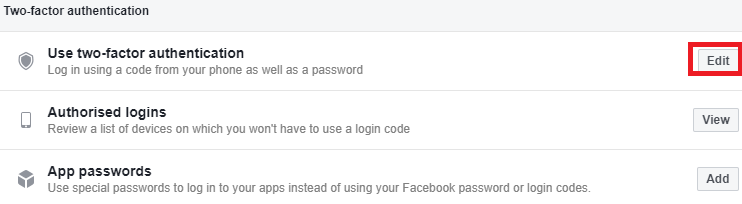
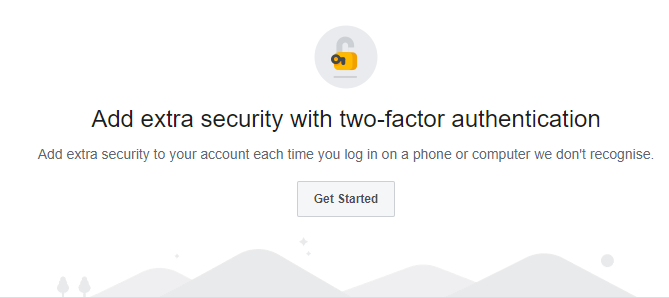

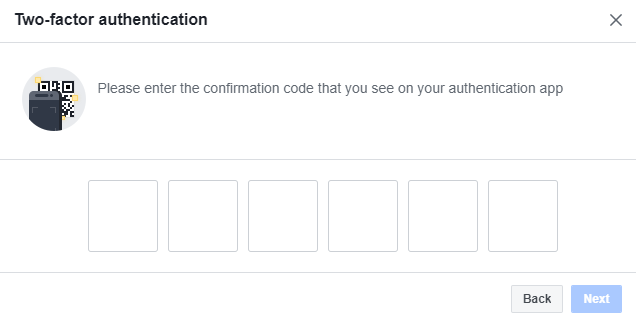
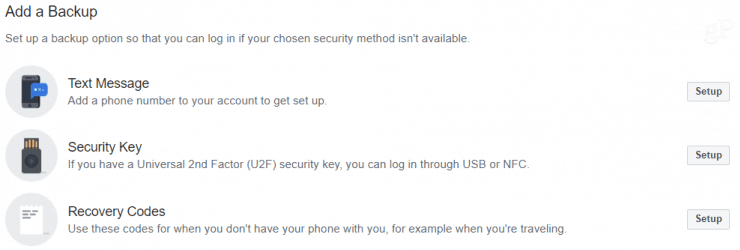
Nice info!
As I have already set this function couple of month ago, I tried to cancel the feature of code on my phone. Can you guide me how can I remove my phone number from this two factor authenticaton??
And please suggest me how to usr google authentication for enabling this feature.
Looking forward for your help!
Sorry! this time only new users who have not set this two-factor authentication earlier can use this feature. Maybe FB soon offers for existing users too!